 )
next to the query you want to run (see figure below).
)
next to the query you want to run (see figure below). This topic explains how to use the query editor from the ERM solution to run any type of previously created query to view the latest results. This allows you to monitor ERM objects by always showing the latest information.
1. Access the ERM solution.
2. Select the Queries option from the menu.
3.
In the ERM Queries section, click Run ( )
next to the query you want to run (see figure below).
)
next to the query you want to run (see figure below).
Note: The table icon ( )
indicates that the results of the query will be displayed through a table, and
the matrix icon (
)
indicates that the results of the query will be displayed through a table, and
the matrix icon ( ) indicates that the results will be
displayed through a matrix. Queries must be edited and saved again to change the
way they are displayed.
) indicates that the results will be
displayed through a matrix. Queries must be edited and saved again to change the
way they are displayed.
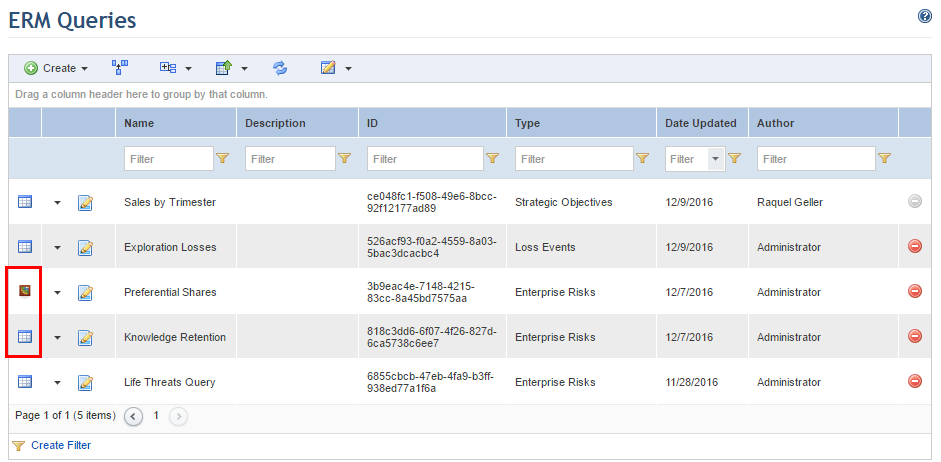
The system displays the results of the query that was run.
4. Click the List Queries link in the upper right corner to return to the list of queries.