 )
next to the query you want to run (see figure below).
)
next to the query you want to run (see figure below). 1. Access the Administration module.
2. In the Access Control section, click the Queries link.
3.
In the Access Control Queries section, click Run ( )
next to the query you want to run (see figure below).
)
next to the query you want to run (see figure below).
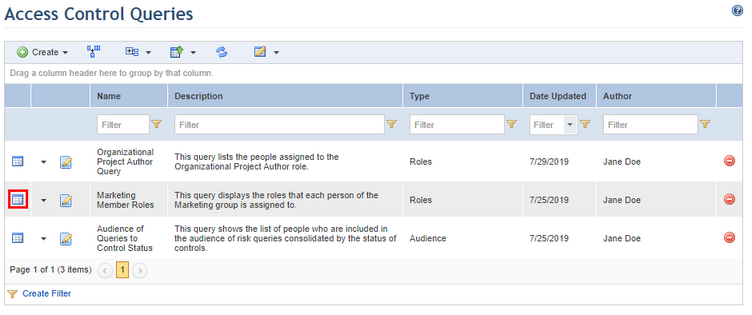
The system displays the results of the query that was run.
4. Click Refresh Results to view the latest results.
The system refreshes the results. The date and time the query was last updated can be viewed in the upper right corner (see figure below).
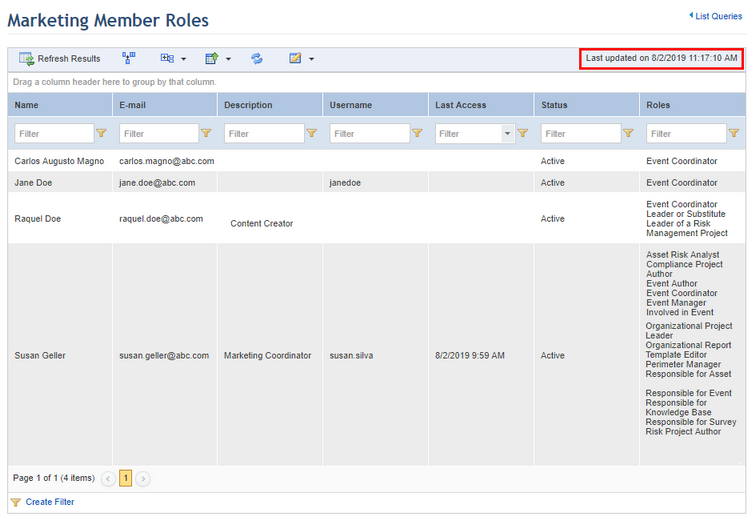
5. Click the List Queries link in the upper right corner to return to the list of queries.