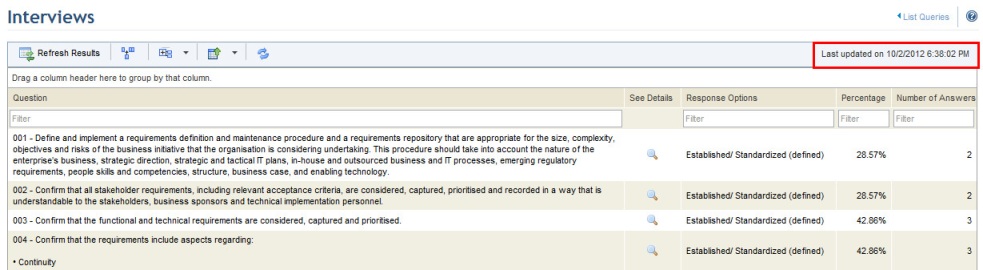)
next to the query you want to run (see figure below).
)
next to the query you want to run (see figure below).This topic explains how to use the query editor from the Compliance module to run any type of previously created query and refresh their results. This allows you to monitor any changes to the results as the projects underway progress.
1. Access the Compliance module.
2. In the Queries section, click the List Queries link.
3.
In the Project Queries section, click Run ( )
next to the query you want to run (see figure below).
)
next to the query you want to run (see figure below).
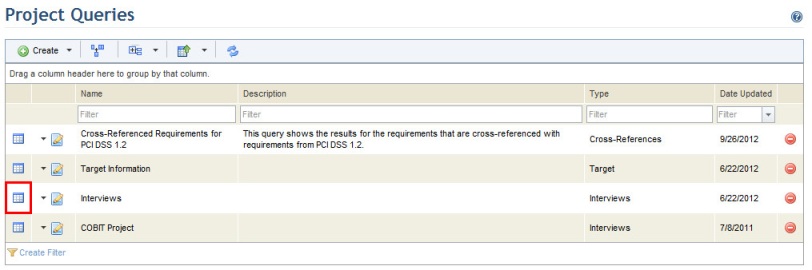
The system displays the results of the query that was run (see figure below).
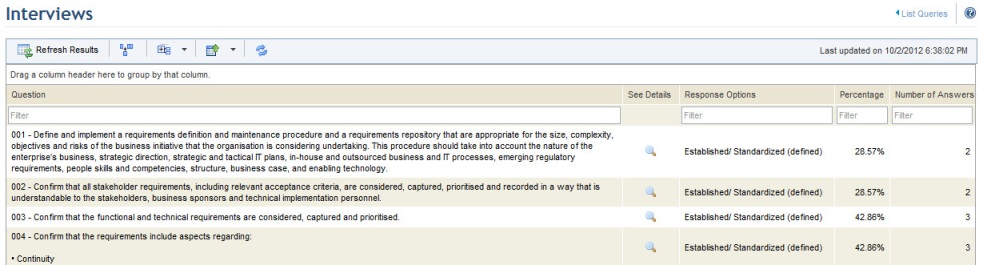
4. Click Refresh Results so that the latest compliance analysis results from the project in question can be displayed.
The system displays the latest results. The date and time the query was last updated can be viewed in the upper right corner (see figure below).