 )
next to the policy you want to review. Note that only policies to which you were
assigned as reviewer and that were sent for revision will be displayed.
)
next to the policy you want to review. Note that only policies to which you were
assigned as reviewer and that were sent for revision will be displayed. 1. Access the Policy module.
2. Select My Revisions from the Policy Portal option on the menu.
3.
In the My Revisions section, click Review ( )
next to the policy you want to review. Note that only policies to which you were
assigned as reviewer and that were sent for revision will be displayed.
)
next to the policy you want to review. Note that only policies to which you were
assigned as reviewer and that were sent for revision will be displayed.
The system displays a read-only version of the policy in the Preview tab (see figure below). Note that the Properties, Statements, and Comments tabs are also available.
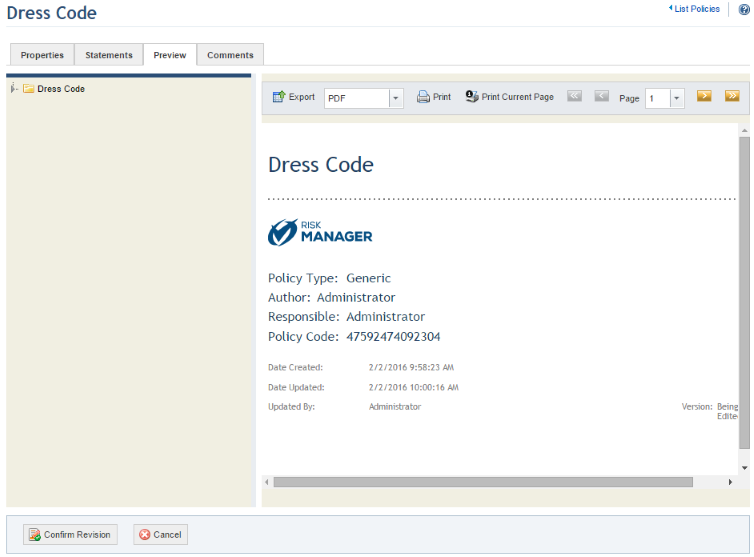
Note: The cover page displays the name of the policy, its type, its author, the person responsible for it, its code, the date on which it was created, the date it was last updated, the name of the person who last edited it, and the system logo set in the Display Options section of the Administration module. The second page of the policy displays its description, and the third page displays any completed attributes associated with the policy type in the Administration module, except for Image attributes. If no values were entered for the attributes, they will not be displayed. Note that Georeference attributes will display coordinates instead of a map.
4.
To access a specific section of the policy, click Expand ( ) next to the statement you want to view.
) next to the statement you want to view.
5. Click the Properties tab to make any necessary changes to the properties of the policy, such as its name, description, and expiration date.
6. Click the Statements tab to add or edit statements.
7. Click the Preview tab again to view the policy with your revisions.
8. When finished, click Confirm Revision in the bottom left corner.
The system requests confirmation of the policy revision (see figure below).
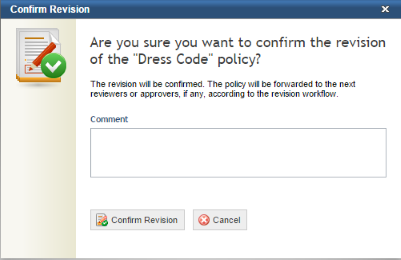
9. In the Comment field, enter any additional information related to the revision using a maximum of 300 characters.
10. Click Confirm Revision to confirm. If you want to quit the operation, click Cancel.
The system displays a success message.
11. To cancel the revision, click Cancel in the bottom left corner.
The system displays the main list of the policies you are assigned to review.