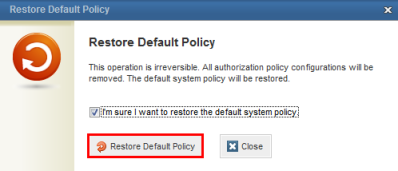
1. Access the Administration module.
2. Select Authorization Policy from the Access Control option on the menu.
3. In the Authorization Policy section, click Restore Default Policy.
The system requests confirmation to restore the default policy.
4. To confirm deletion, mark the I’m sure I want to restore the default system policy checkbox and click Restore Default Policy (see figure below). If you want to quit the operation, click Close.
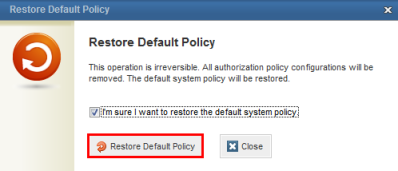
Note: When the default authorization policy is restored, all custom modifications will be lost.