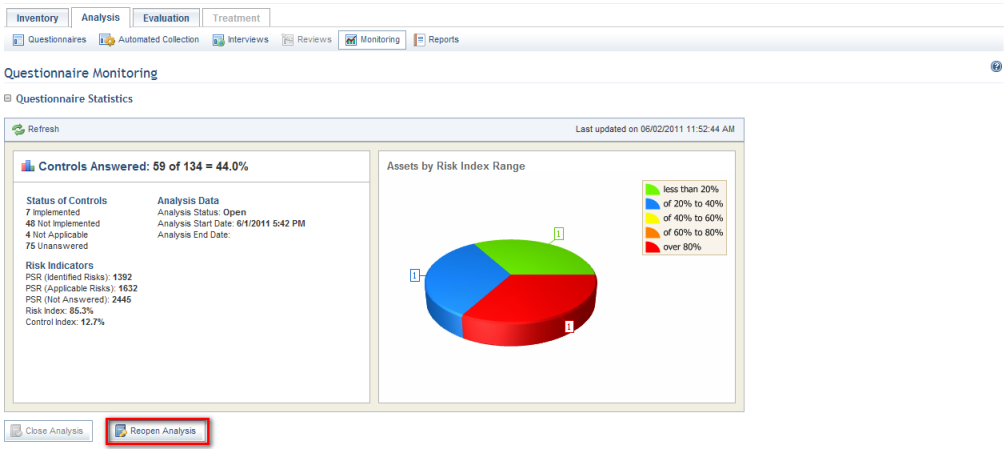
1. Access the Risk module.
2. In the Risk Management Projects section, click the List Projects option.
3. In the List of Projects section, click Edit next to the risk project whose analysis phase you want to reopen.
4. Click the Analysis tab.
5. Click Monitoring.
6. Click Reopen Analysis (see figure below).
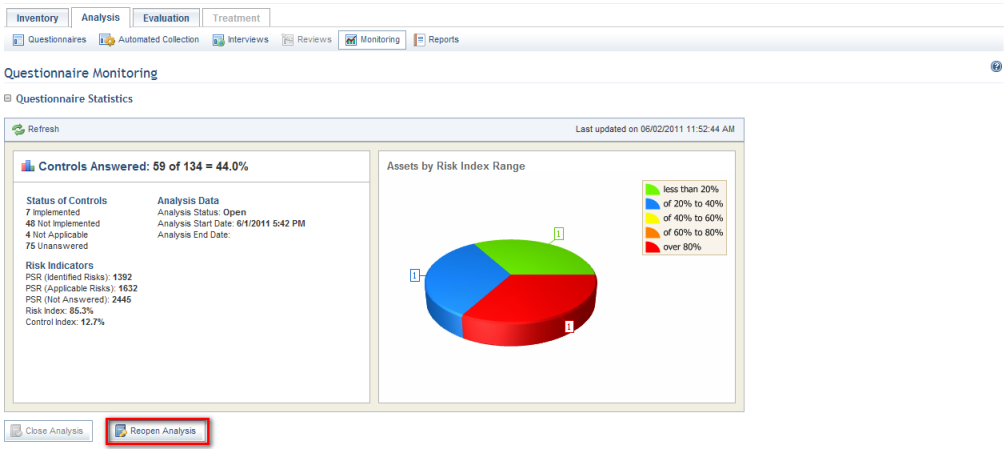
The system requests confirmation to reopen the analysis (see figure below).
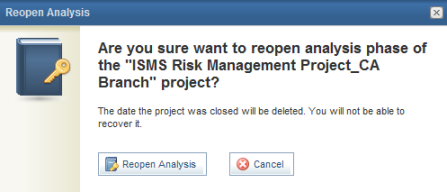
7. Click Reopen Analysis to confirm. If you want to quit the operation, click Cancel.
The system displays the reopened analysis phase of the risk project.