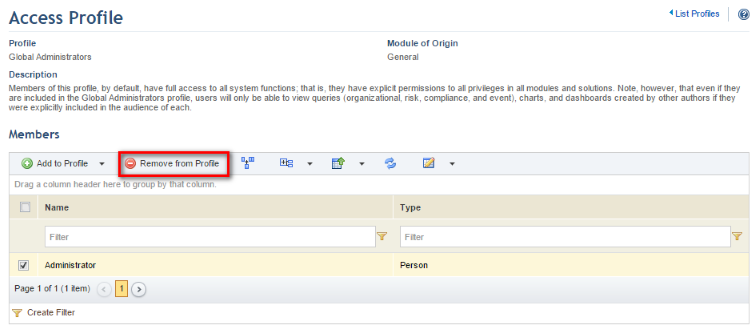
1. Access the Administration module.
2. Select Access Profiles from the Access Control option on the menu.
3. In the Access Profiles section, click Add Members next to the profile from which you want to remove people or groups.
4. In the Members section, select the people or groups you want to remove by marking the checkboxes next to each and click Remove from Profile (see figure below). Note that there must be at least one active user included in the Global Administrators profile.
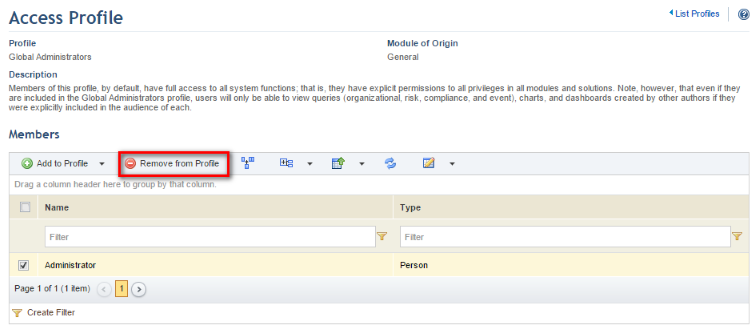
The system requests confirmation of the removal (see figure below).
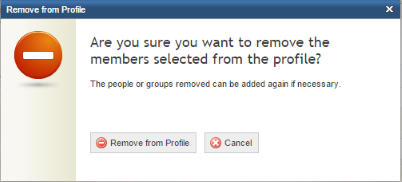
5. To confirm the removal, click Remove. If you want to quit the operation, click Cancel.
The system displays a success message.