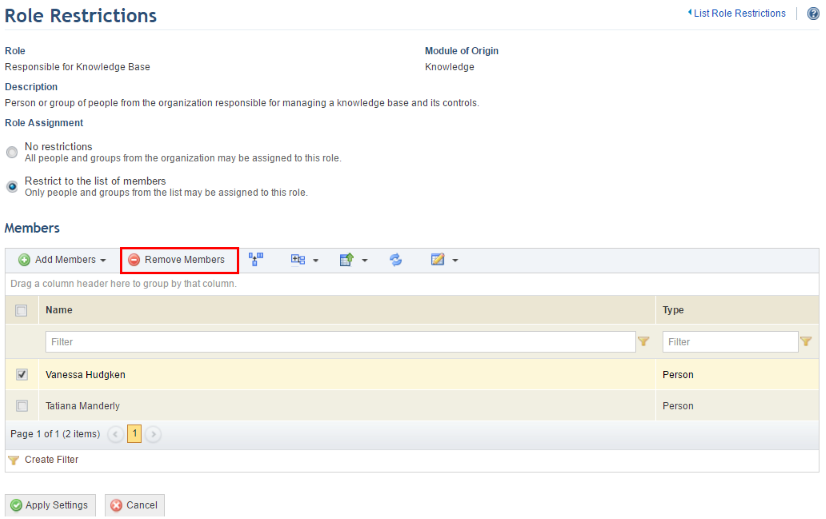
1. Access the Administration module.
2. Select Role Restrictions from the Access Control option on the menu.
3. Click Edit next to the role for which you want to remove a member from the restriction list.
4. In the Members section, mark the checkbox next to the member you want to remove and click Remove Members (see figure below).
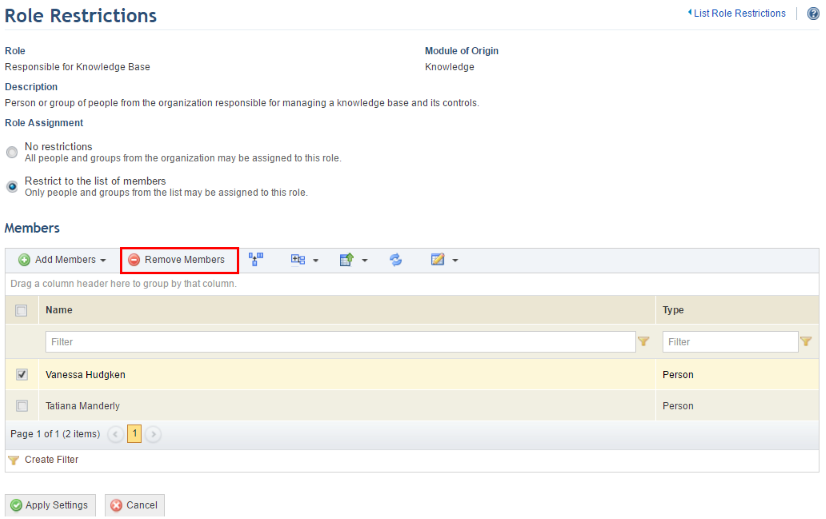
The system requests confirmation of the removal (see figure below).
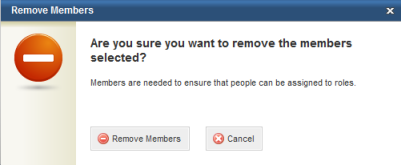
5. Click Remove Members to confirm. If you want to quit the operation, click Cancel.
The system displays a success message.