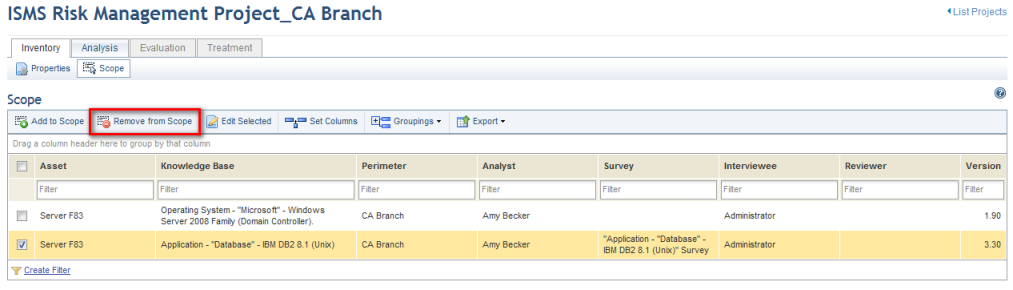
This topic explains how to remove asset components from the scope of a risk management project. It may be that a certain asset component included in the scope of a project is no longer necessary. When this happens, it must be removed from the scope so that it will not be analyzed and will no longer influence the final risk calculation. Asset components whose identified risks have already been sent to treatment or been treated cannot be removed from the scope.
1. Access the Risk module.
2. In the Risk Management Projects section, click the List Projects option.
3. In the List of Projects section, click Edit next to the risk management project from whose scope you want to remove asset components.
4. Click Scope.
5. Mark the checkboxes next to the components you want to remove from the scope and click Remove from Scope (see figure below).
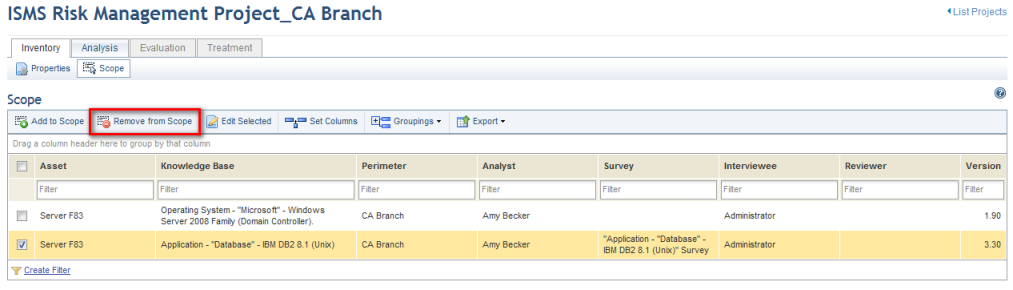
The system requests confirmation of the removal (see figure below).
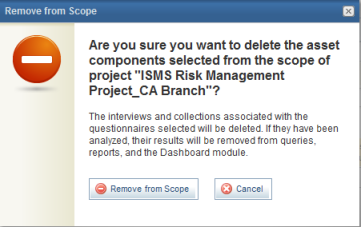
6. Click Remove from Scope to confirm. If you want to quit the operation, click Cancel.
The system displays a success message.
Note: Listed below is what takes place after an asset component is removed from the scope of a project:
•Not opened, open, and closed questionnaires are removed from the project. If all asset components are removed from the scope, the Analysis tab will be disabled. A notification will appear in the Home module for the analyst indicating that the questionnaire was deleted and the event will be recorded in the Audit Log section of the Administration module.
•Interviews associated with the asset components removed from the scope will be cancelled. For interviews that have been sent or partially answered, the interviewee will receive an e-mail indicating that it was deleted and no longer needs to be answered. If you are answering an interview while it is deleted, a message will appear indicating that you no longer need to answer the interview when you try to save it. All files attached to questions will be disregarded by the system and, if all interviews have been cancelled, the Interviews section from the Analysis tab in the project will be disabled.
•The reviews requested for interviews will also be cancelled. For reviews that have been sent or partially answered, the reviewer will receive an e-mail indicating that the interviews were deleted and no longer need to be reviewed. If you are reviewing an interview while it is deleted, a message will appear indicating that you no longer need to review the interview when you try to save it. All files attached to questions will be disregarded by the system and, if all requests for reviews are cancelled, the Reviews section from the Analysis tab in the project will be disabled.
•Automated collections for the asset components removed from the scope will be cancelled. If all asset components that support collections are removed, the Automated Collections section from the Analysis tab will be disabled.
•Asset components removed from the scope are also removed from applicable queries and reports.