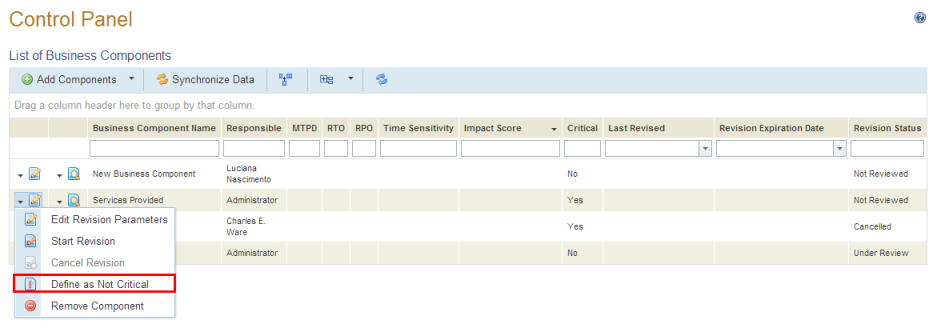
This topic explains how to remove a business component from the scope of the BIA. Business components can be removed at any time and included again if necessary. However, it's important to note that when again included in the scope of the BIA, the revision parameters previously set for them will be reset to the default values and the history of the Impact Score calculated will be deleted.
1. Access the Continuity module.
2. Select Control Panel from the Impact Analysis option on the menu.
3. In the List of Business Components section, click Edit next to the business component which you want to remove from the scope of the BIA and select the Remove Component option (see figure below).
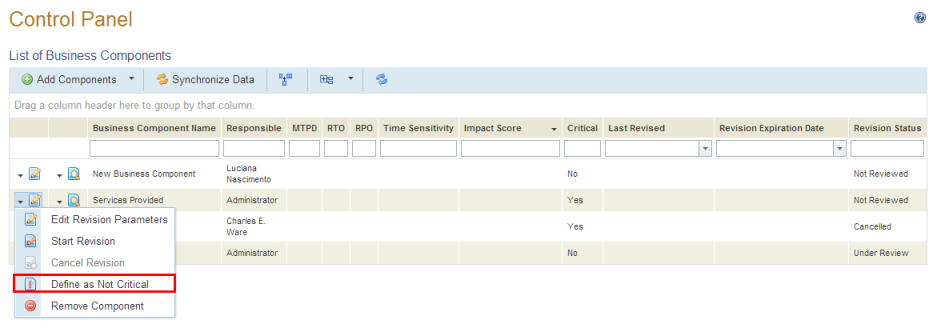
The system requests confirmation to remove the business component (see figure below).
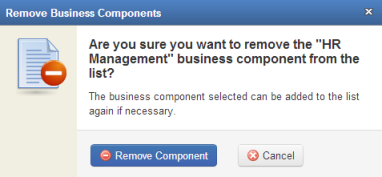
4. Click Remove Component to confirm. If you want to quit the operation, click Cancel.
The system displays a success message.