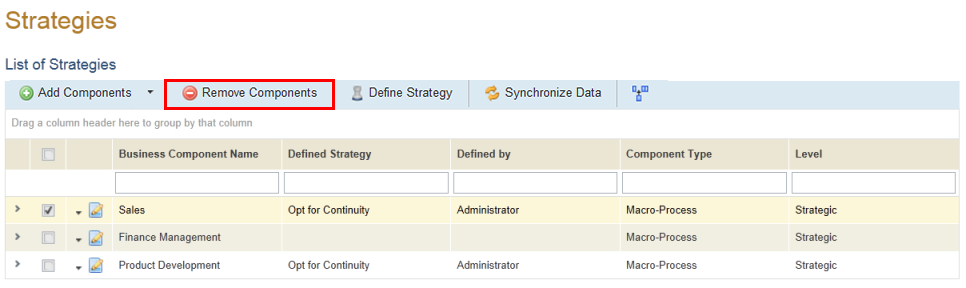
1. Access the Continuity module.
2. Select Continuity Strategies from the Strategies option on the menu.
The system displays the list of business components that were added manually or automatically once defined as critical.
3. Select the business components you want to remove and click Remove Components (see figure below).
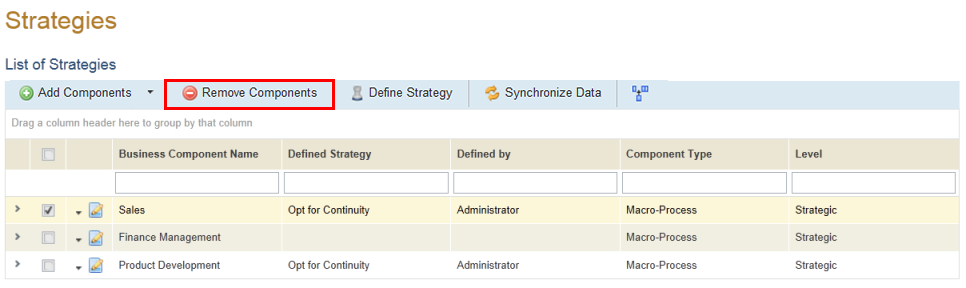
The system requests confirmation to remove the components selected.
4. In the window that appears, click Remove Components to confirm (see figure below). If you want to quit the operation, click Cancel.
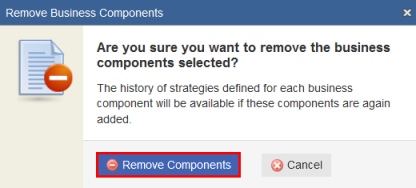
The system displays a success message and the components are removed from the list.