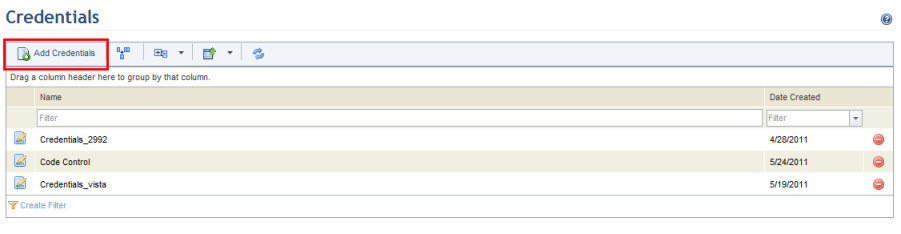
1. Access the Administration module.
2. Select Credentials from the Settings option on the menu.
3. In the Credentials section, click Add Credentials (see figure below).
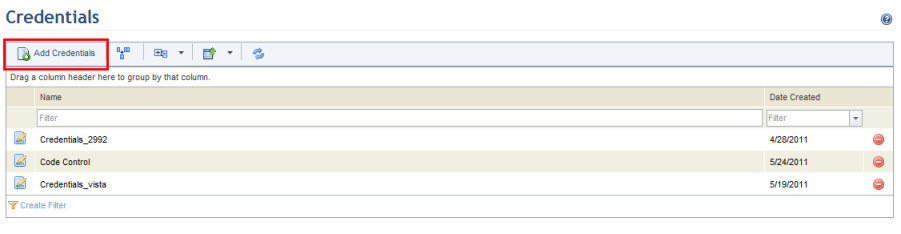
The system displays a screen where the credentials can be registered (see figure below).
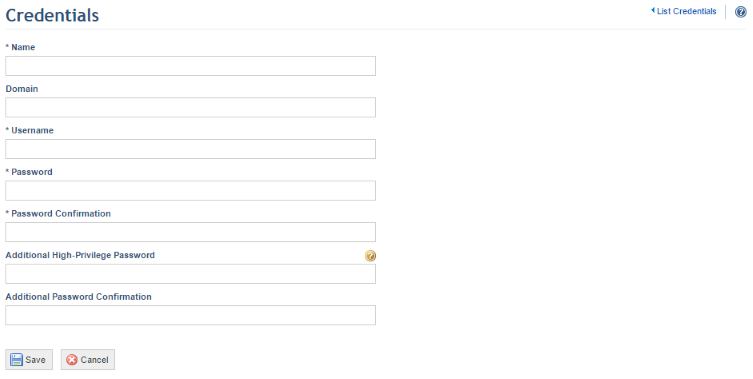
4. In the Name field, enter a name to identify the credentials.
5. In the Domain field, enter a valid network domain. This field is optional and should only be completed if the user account must be authenticated on a domain.
6. In the Username field, enter a valid username for the domain.
7. In the Password and Password Confirmation fields, enter and confirm the password for the account.
8. In the Additional High-Privilege Password and the Additional Password Confirmation fields, enter and confirm any additional password required to access Cisco machines in automated collections.
9. When finished, click Save. If you want to quit the operation, click Cancel.
The system displays a success message.