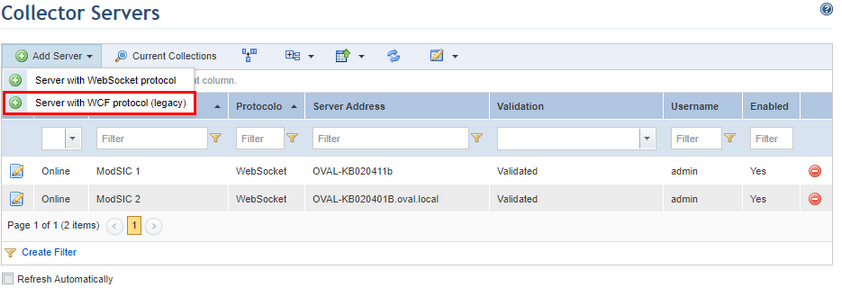
This topic provides guidance on how to register a collector server using the WCF protocol. This protocol is suitable for collections that are performed when the collector and Modulo Risk Manager are installed on the same network.
1. Access the Administration module.
2. Select Collector Servers from the Settings option on the menu.
3. In the Collector Servers section, click Add Server and then select the Server with WCF protocol (legacy) option (see figure below).
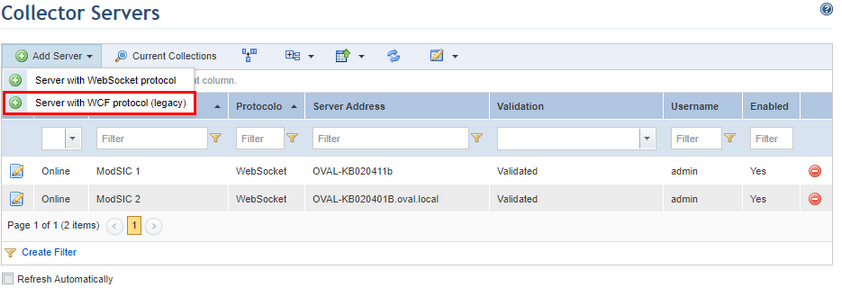
The system displays an area where information on the new collector server can be registered (see figure below).
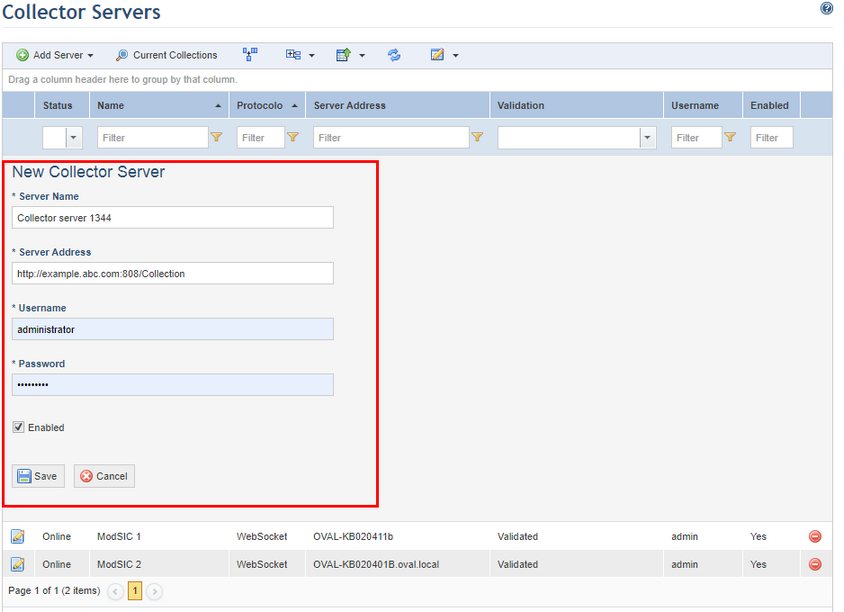
4. In the Server Name field, enter a name for the new collector server.
5. In the Server Address field, enter the complete address for the collector server. For example, http://address:port/collector.
6. In the Username field, enter the username for the collector service.
7. In the Password field, enter the password for the collector service.
Note: The login and password of the collector service are set during the installation of modSIC on the collector server. If you no longer have access to this information, reinstall modSIC and set a new password.
8. Mark the Enabled checkbox to activate the server for collections.
9. When finished, click Save. If you want to quit the operation, click Cancel.
The system displays a success message.