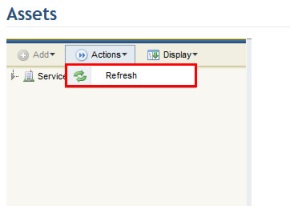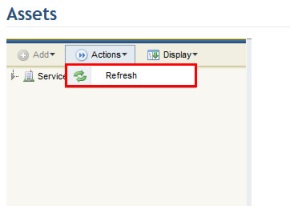
This topic explains how to use the Assets section from the Organization module to update information on the organizational structure. If the system does not display any modifications made to the organizational structure, the refresh function may be used in order to display the organizational structure with any changes made to it.
When browsing the organizational structure, we recommend that it be refreshed periodically. If two or more users accessing the system simultaneously make any changes to the structure, Refresh must be clicked in order for these modifications to be reflected on your screen. Otherwise, if you try to access an object that has been deleted by someone else, the system will display an alert.
1. Access the Organization module.
2. Select Manage Assets from the Assets option on the menu.
3. In the Assets section, click Actions and select the Refresh option (see figure below).