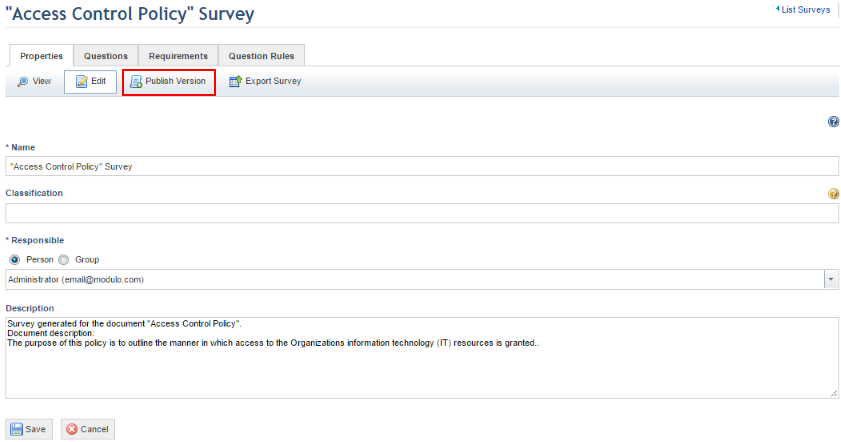
1. Access the Knowledge module.
2. In the Knowledge menu, click the Surveys option.
3. In the Surveys section, click Edit next to the survey you want to publish.
4. In the Properties tab, click Publish Version (see figure below).
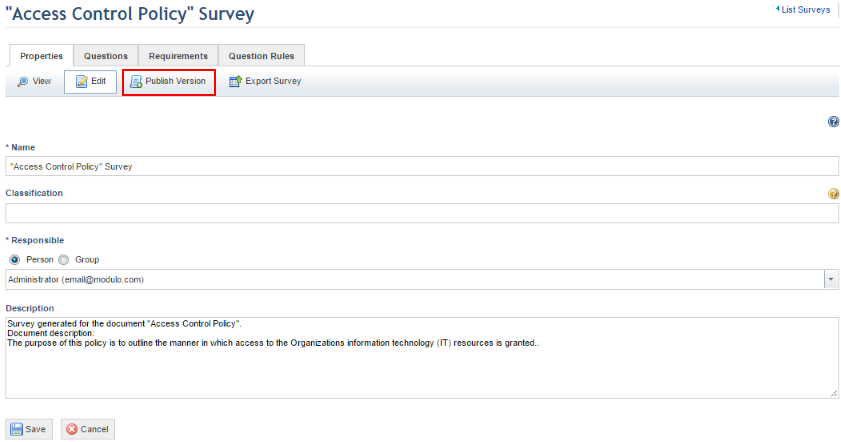
If no errors are detected, the system requests confirmation to publish the survey (see figure below).
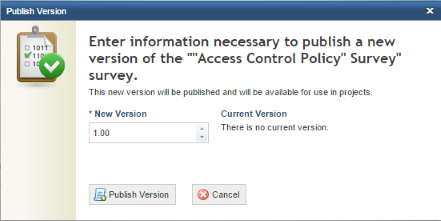
5. In the New Version field, enter the version number of the survey. Whole numbers should be used to indicate major changes in the survey version, and decimal numbers to indicate minor changes and updates.
6. Click Publish Version to publish the version. If you want to quit the operation, click Cancel.
The system displays the published version of the survey in the list of surveys.