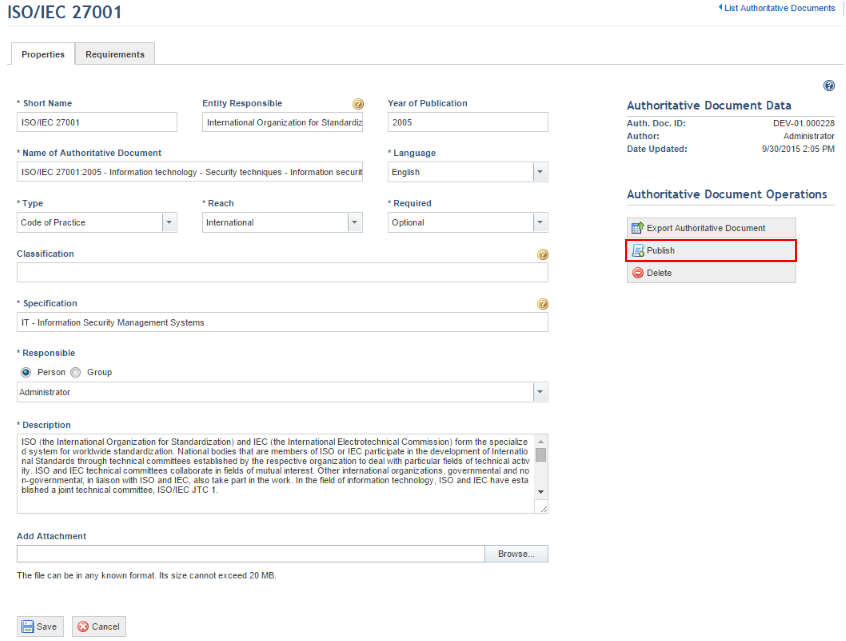
1. Access the Knowledge module.
2. Select Authoritative Documents from the Compliance Knowledge option on the menu.
3. In the Authoritative Documents section, click Edit next to the authoritative document you want to edit and select Edit Authoritative Document.
4. Click Publish (see figure below).
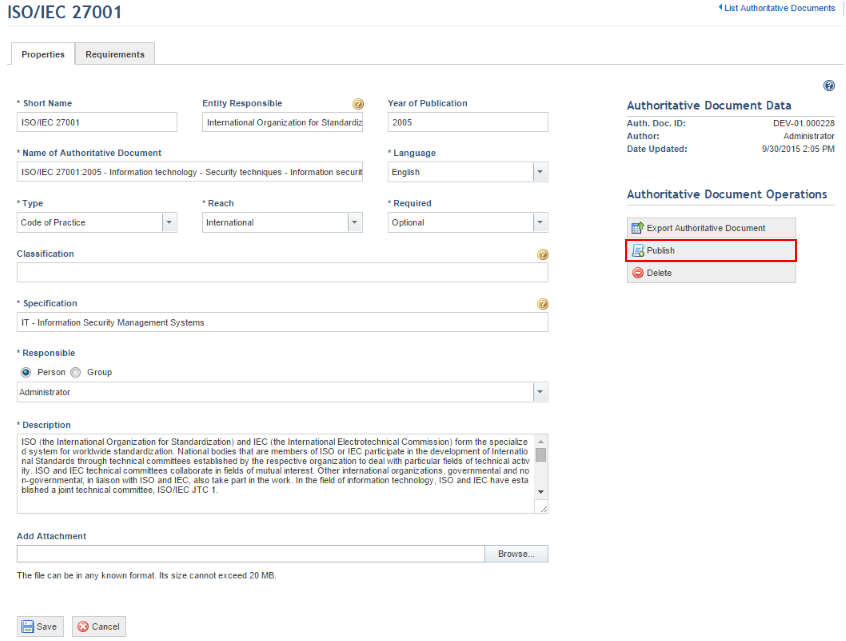
The system requests confirmation to publish the authoritative document (see figure below).
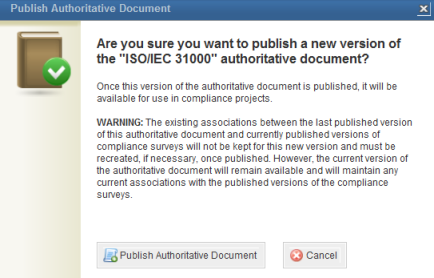
5. Click Publish Authoritative Document. If you want to quit the operation, click Cancel.
The system displays a success message.
Note: If there are compliance surveys associated with requirements from the previous version of the authoritative document, these associations will not be carried over to the new version of the authoritative document. On the other hand, if requirements from this authoritative document have been mapped to controls from knowledge bases, these mappings will be preserved when a new version of the authoritative document is published.