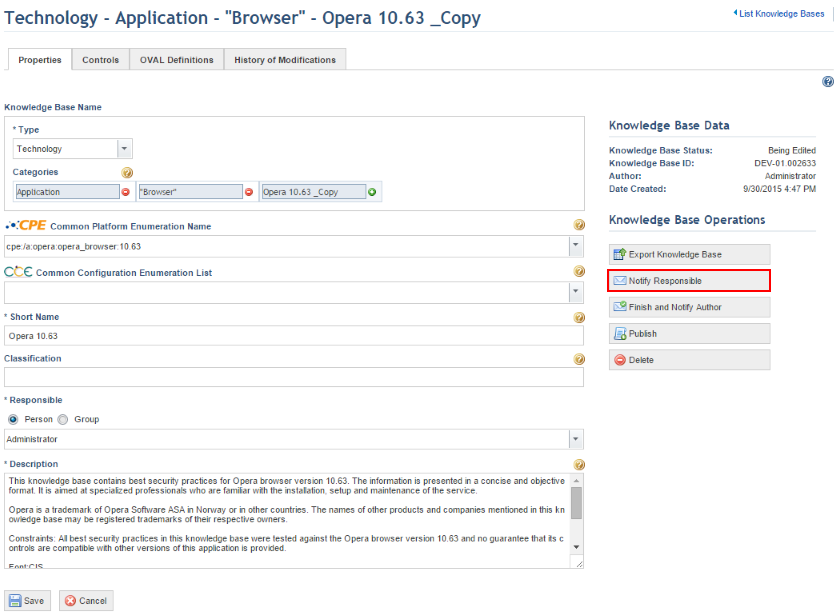
1. Access the Knowledge module.
2. Select Knowledge Bases from the Risk Knowledge option on the menu.
3. In the Knowledge Bases section, click Edit next to the knowledge base regarding which you want to send a notification.
4. To notify the user responsible for preparing controls for the knowledge base, click Notify Responsible (see figure below).
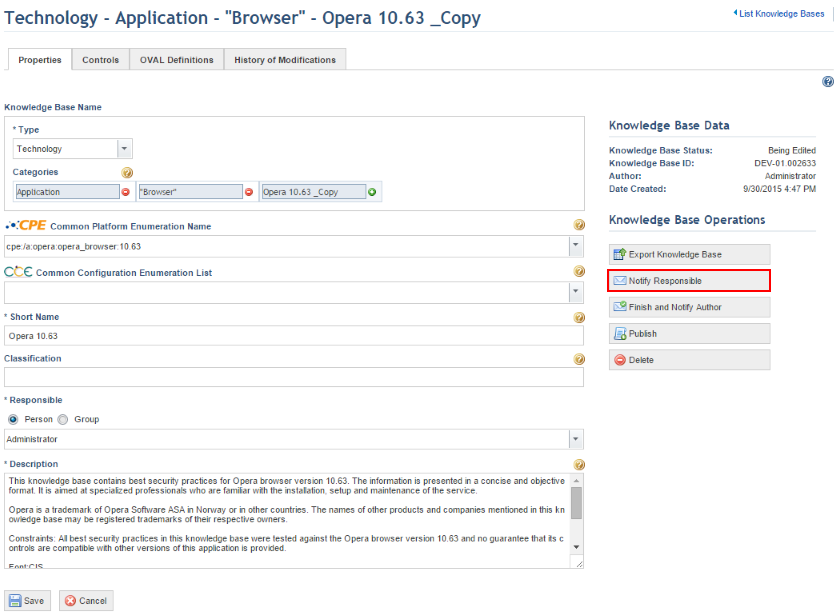
The system displays a success message.
Note: The person or group of people responsible for preparing the knowledge base’s controls will be notified via e-mail and through the Home module. The message template for sending this notification and the message service must have been configured correctly in the Administration module, and valid e-mail addresses must have been provided for the person or group members. For details on these notifications, see Chapter 2: Home -> Notifications.