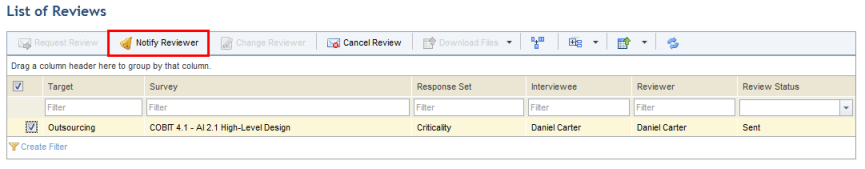
This topic explains how to notify reviewers of interviews pending their review in compliance projects. This feature helps remind interviewees to complete the interviews so that project deadlines can be met more efficiently.
1. Access the Compliance module.
2. In the Projects section, click the List Projects option.
3. In the List of Projects section, click Edit next to the compliance project containing the interview whose reviewer you want to notify.
4. Click the Analysis tab.
5. Click Reviews.
6. In the List of Reviews section, mark the checkboxes next to the interviews you want to notify reviewers about and click Notify Reviewer (see figure below).
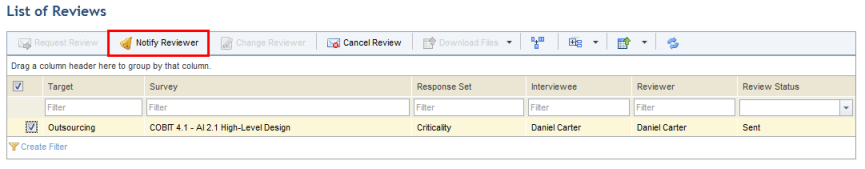
The system displays requests confirmation to send the notifications (see figure below).
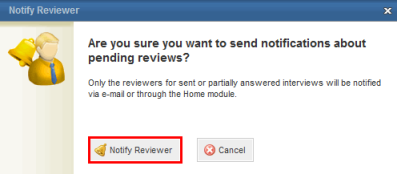
7. Click Notify Reviewer to confirm. If you want to quit the operation, click Cancel.
The system displays a success message.