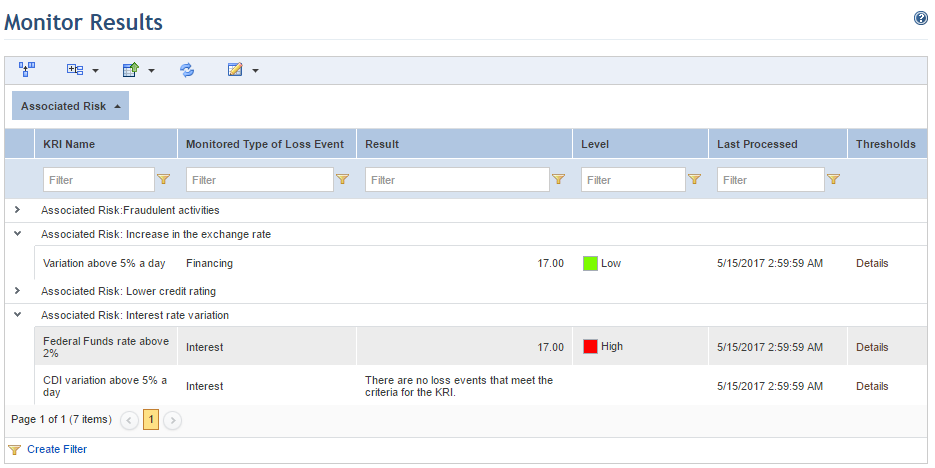
1. Access the ERM solution.
2. In the KRIs section, select Monitor Results.
The system displays the list of KRIs grouped by associated risk. For each KRI, the list displays the KRI result and level, according to the scale defined when creating the KRI, and the date when the KRI was last processed (see figure below).
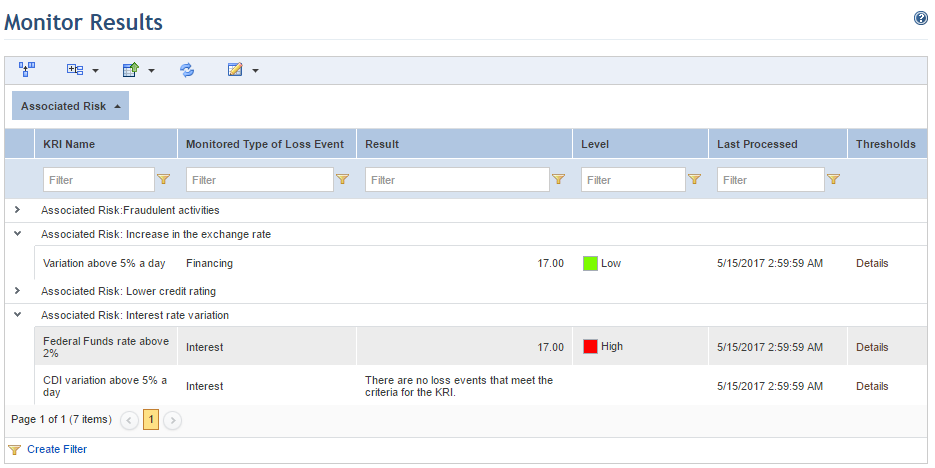
Note: In some system installations, if the feature is enabled in the web.config file, the Recalculate Results button will be displayed, allowing KRIs to be calculated manually.
3. In the Thresholds column, click Details to view the scale defined when creating the KRI (see figure below). This scale can be changed by editing the KRI in the Manage KRIs section of this solution.
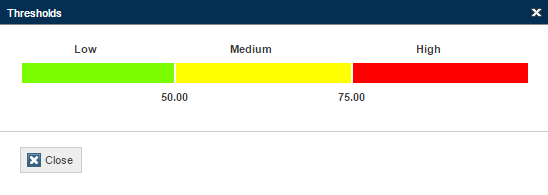
4. Click Close to return to the list of KRIs.