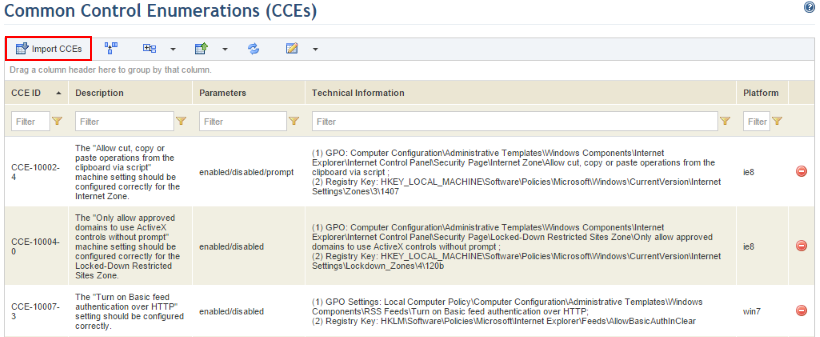
CCE lists, which include all currently available platforms, can be downloaded in XML format and imported to the system. The most recent list of CCEs can be obtained from the NIST website, through the following link: https://nvd.nist.gov/cce/index.cfm.
1. Access the Knowledge module.
2. In the Risk Knowledge section, select the CCEs option.
3. In the Common Control Enumerations (CCEs) section, click Import CCEs (see figure below).
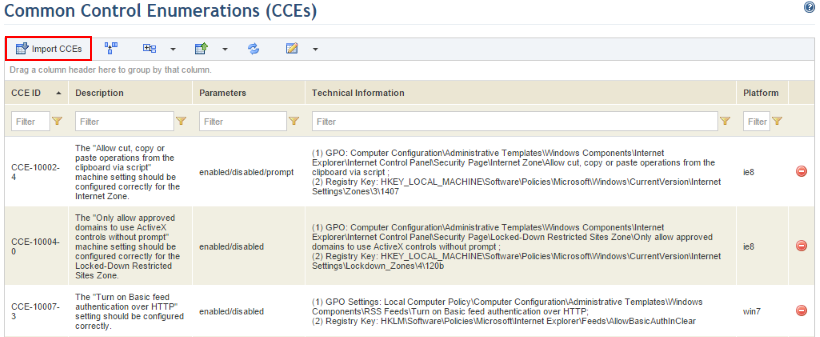
The system displays a screen where the XML file with the list of CCEs can be imported.
4. In the Select a file to import field, click Browse and select the XML file you downloaded from the NIST website.
5. Click Import File (see figure below).
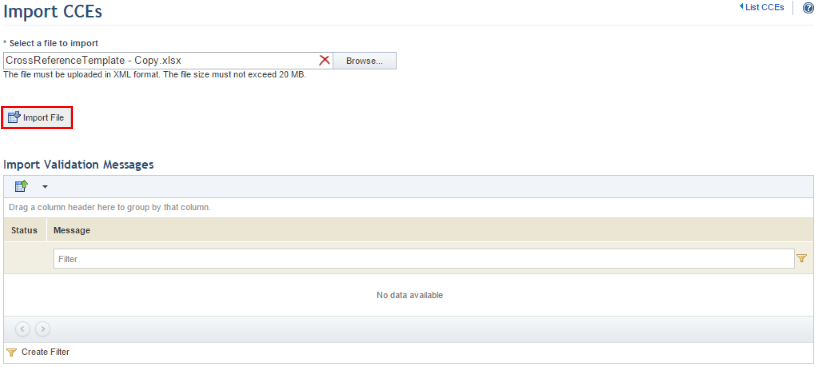
The system displays a success message. In the Import Validation Messages section, it indicates the number of CCEs imported and those updated.