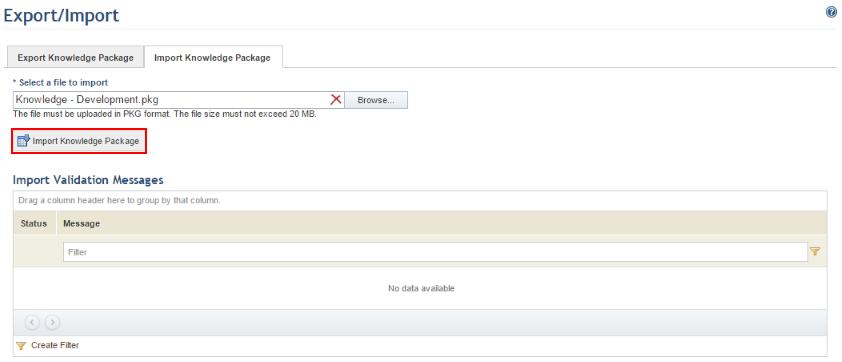
1. Access the Knowledge module.
2. Select Export/Import from the Knowledge Updates option on the menu.
3. In the Import Knowledge Package tab, click Browse and select a .pkg file to import.
The system displays a window where you can browse for the file to be imported.
4. Click Import Knowledge Package to import the file (see figure below).
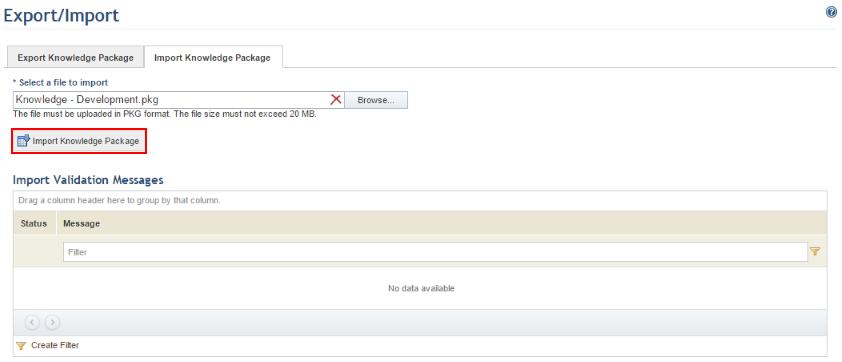
5. Once imported, the system validates the imported file and displays any errors identified in the Import Validation Messages section. It may be that the package had already been imported or some other error occurred with the file selected. In this case, get in touch with the support team.
If no errors are identified, the system displays a success message. The imported knowledge will be available in the Knowledge module.
Note: The system will only import files in .pkg format, an encrypted package that cannot be viewed outside the system. To find out if there are available updates and to obtain the knowledge packages provided by Modulo, get in touch with our support team. Keep in mind that knowledge packages can only be imported in the same language as the system installation.