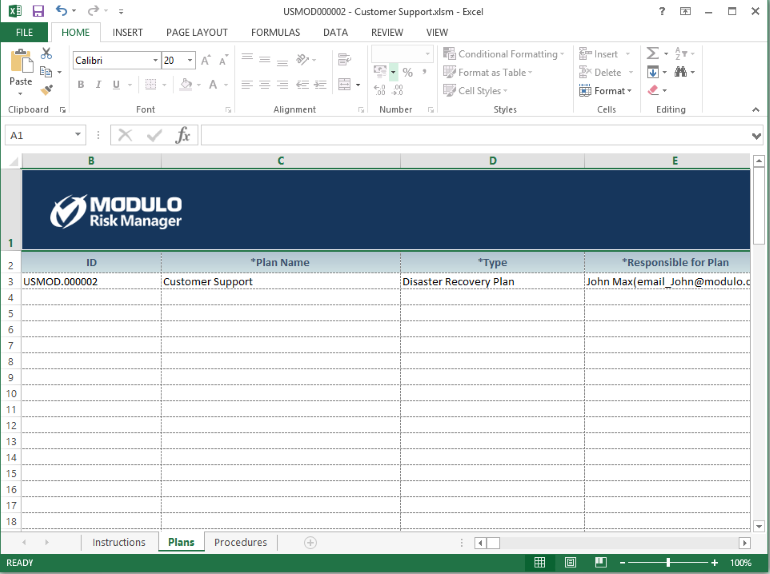) next to the plan you want to
export and then click Export Plan (see figure below).
) next to the plan you want to
export and then click Export Plan (see figure below). 1. Access the Continuity module.
2. In the Plans section, click Manage Plans.
The system displays the list of pans registered in the system.
3.
Click Edit ( ) next to the plan you want to
export and then click Export Plan (see figure below).
) next to the plan you want to
export and then click Export Plan (see figure below).
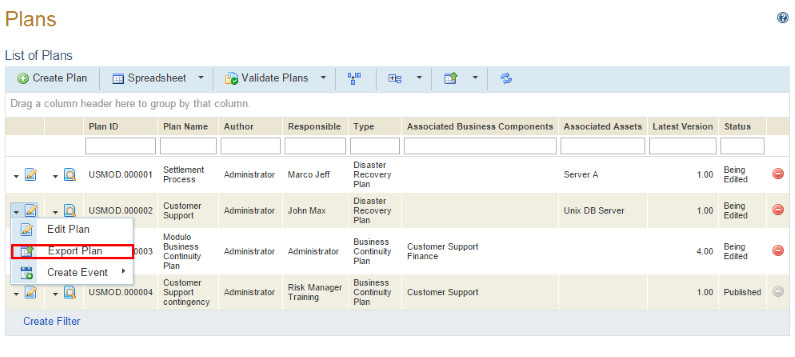
The plan and all its published procedures in the system will be exported to a Microsoft Excel spreadsheet (see figure below). Note that the procedures related to the plan exported are indicated in the Associated Procedures column of the Plans tab.