 ) and select one of the available
formats (XLS, PDF, or RTF) (see figure below).
) and select one of the available
formats (XLS, PDF, or RTF) (see figure below).1. Access the module or solution you want to export information from, for example, the Home module.
2. Select the section you want to export information from, for example, the Notifications section.
3.
Click Export ( ) and select one of the available
formats (XLS, PDF, or RTF) (see figure below).
) and select one of the available
formats (XLS, PDF, or RTF) (see figure below).
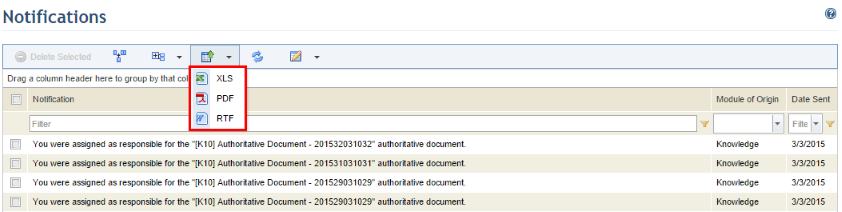
4. Click Open or Save in the dialog box that appears.
When the file opens, the exported data is displayed according to the format selected (see figure below).
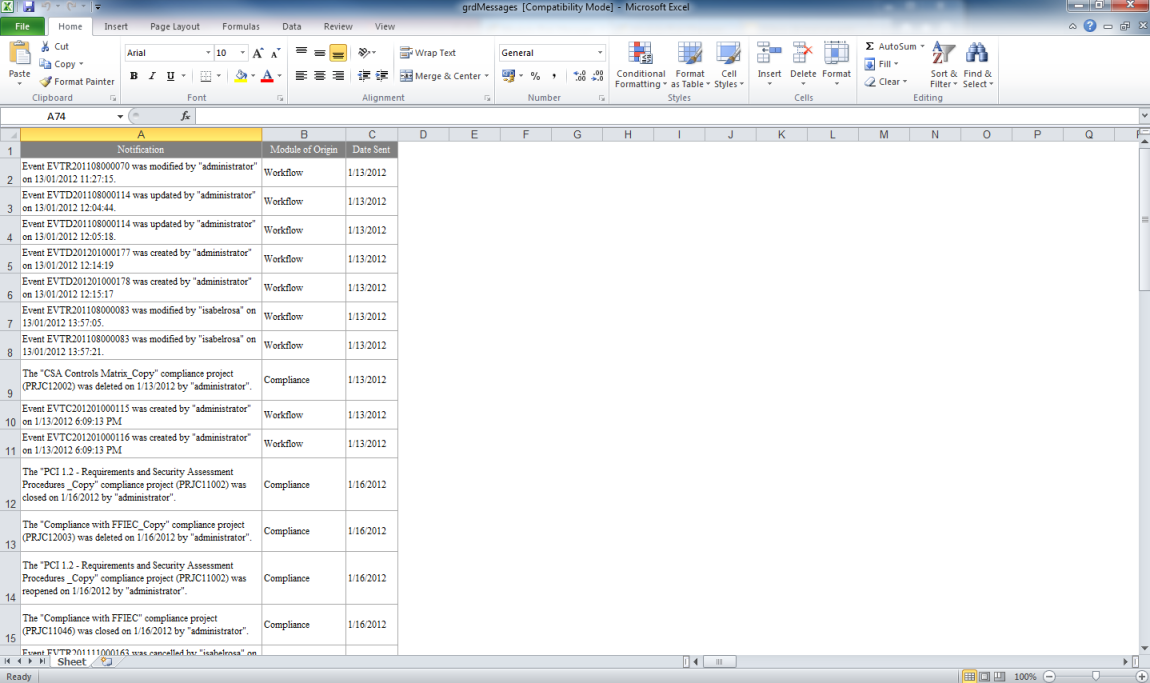
Note: The information will be exported as it was displayed in the system. If you configured any columns or created groupings, for example, these will be reflected in the exported document.