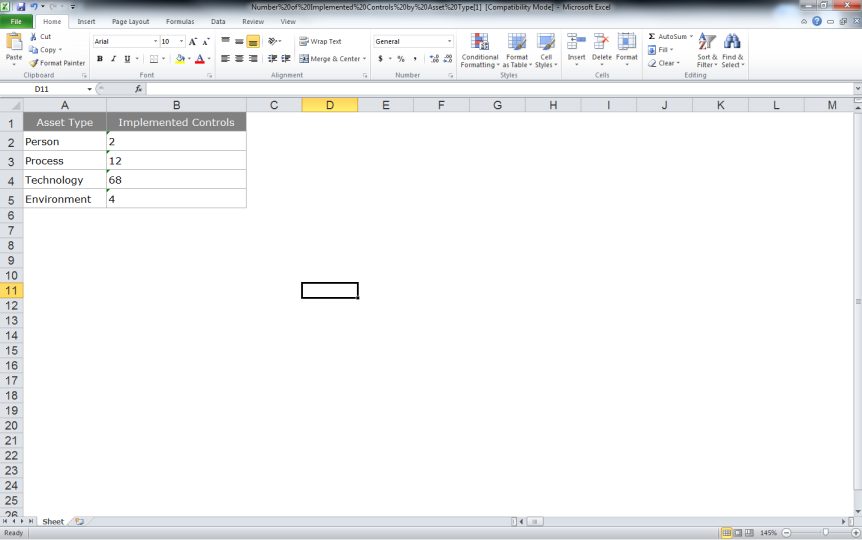) next to the dashboard containing
the chart whose data you want to export.
) next to the dashboard containing
the chart whose data you want to export.This topic explains how to export the data displayed in a chart included in a dashboard to an Excel spreadsheet.
1. Access the Dashboard module.
2. Select List Dashboards from the Dashboard Gallery option on the menu.
3.
Click View ( ) next to the dashboard containing
the chart whose data you want to export.
) next to the dashboard containing
the chart whose data you want to export.
4. Click Export in the upper right corner of the chart whose data you want to export (see figure below).
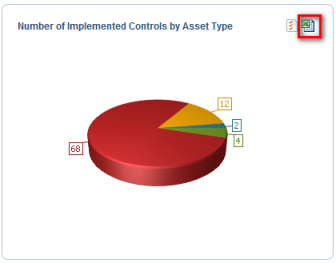
5. In the dialog box that appears, save the file to your computer and open it.
The exported information is displayed in an Excel spreadsheet (see figure below).