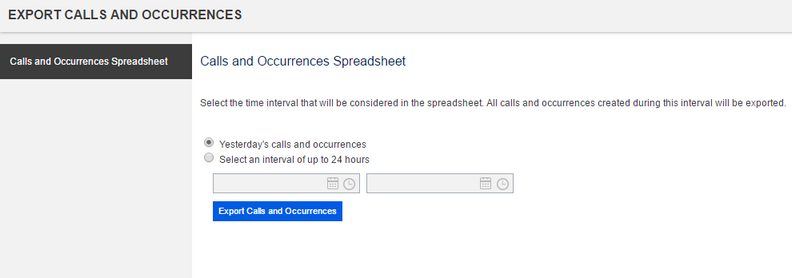
1. Access the Dispatch solution.
2. Select Manage Calls, Manage Dispatches, or Monitoring to open the map.
3. Select Export Calls and Occurrences from the Dispatch menu.
The system displays an area where calls and occurrences can be exported (see figure below).
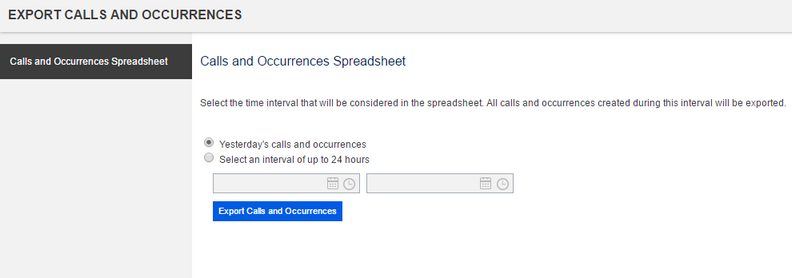
4. Select one of the available options and click Export Calls and Occurrences. Only calls that were created during the time interval specified will be exported.
Note 1: If a call or occurrence was edited after the interval, these changes will also be included in the spreadsheet, which displays the latest information provided. However, if a call or occurrence was edited during the time interval, but created before this period, it will not appear in the file.
Note 2:The spreadsheet data can be displayed in upper case if this feature is enabled in the configuration file of the application. For more information on how to enable this feature, contact your system administrator.
The system exports the spreadsheet containing the calls and occurrences.
5. Save the file to your computer and open it.
When the file is opened, the exported data is displayed in Microsoft Excel (see figure below).
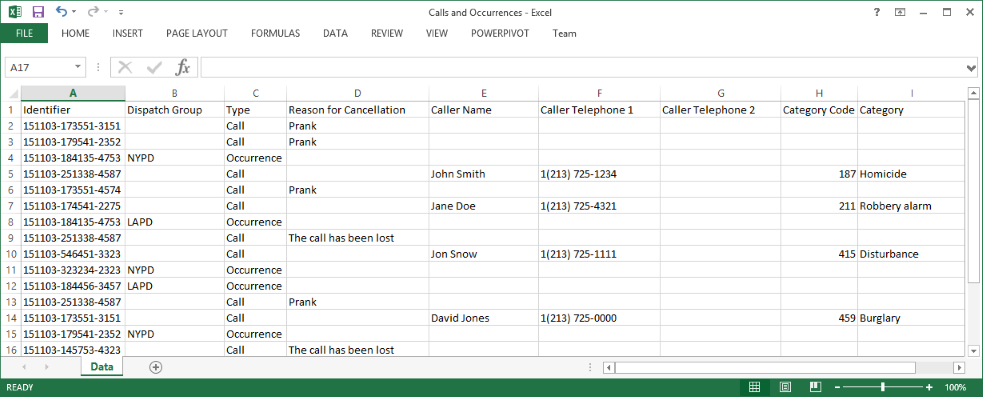
The table below describes the fields in the spreadsheet. Keep in mind that the names of some fields can be customized to meet the needs of your organization. Below are the default fields available in the system. For details on customizing their names, see the Appendix -> Additional Configurations for the Dispatch Solution -> How to Customize Texts for the Dispatch Solution. In addition, some features are not enabled by default and must be enabled so that their fields can be completed in the spreadsheet. For details, see the Appendix -> Additional Configurations for the Dispatch Solution -> How to Enable and Disable Features for the Dispatch Solution.
|
Field |
Instructions |
|
Protocol |
The protocol number is generated when the call is created and uses the date and daily order of registration, as follows: year, month, and day – daily order of registration (MMDDYYYY-XXXXX). |
|
Dispatch BPM |
This field indicates the name of the battalion that received the dispatch request. Note that, if a BPM was deleted from the system, the "(deleted)" tag will be displayed next to its name. |
|
Category Type |
This field indicates the type of category selected and is completed automatically according to the category selected when completing the call or occurrence. The available options are: Abandonment, Information, Occurrence, Commendation, Expired, Information, Call Drop, Complaint, and Prank. Note that the Expired type is displayed for calls that were not effectively saved in the system (which did not become occurrences or were not completed when the protocol was generated), and the Occurrence type is displayed for all calls and occurrences with final categories different from those listed above. |
|
Caller Name |
This field displays the name of the person that reported the incident or requested a service. |
|
Caller Telephone 1 |
This field displays the main phone number of the caller. |
|
Caller Telephone 2 |
This field displays the caller’s second phone number. |
|
State |
This field indicates the abbreviation of the state where the incident occurred. |
|
City |
This field indicates the name of the city where the incident occurred. |
|
District |
This field indicates the name of the district where the incident occurred. |
|
Sub-district |
This field displays the name of the sub-district where the incident occurred. |
|
Address |
This field indicates the address of the incident, such as name of the street or avenue where it occurred. |
|
Number |
This field displays the number of the address where the incident occurred. |
|
Address Line 2 |
This field displays additional information on the address of the incident, such as the apartment number. |
|
Reference |
This field displays a point of reference for the address of the incident. |
|
Initial Category |
This field indicates the nature of the call or occurrence (for example, fire, robbery, etc.), along with its code. The initial category is defined during the creation of a call. |
|
Final Category |
This field displays the category code and category of an occurrence when it is ended. The final category of an occurrence is defined by completing its dispatch request and may differ from that selected when creating the call. |
|
Longitude |
This field indicates the longitude of the incident’s location. |
|
Latitude |
This field indicates the latitude of the incident’s location. |
|
Observations |
This field displays the observations made regarding the call or occurrence. Each observation is separated by a semicolon. |
|
Description |
This field displays additional details of the call or occurrence. |
|
Service Start Date |
This field indicates when the call was registered in the system and displays the date and time when the call was automatically answered, or when Create Call was clicked in the Manage Calls section. This corresponds to the Start Date field in the occurrence report. |
|
Service End Date |
This field displays the date and time when the call was ended in the system by clicking Generate Protocol in the form for creating the call, and corresponds to the End Date field in the occurrence report. Note that this field applies only to calls without dispatch requests and that end dates of occurrences are displayed in another field. |
|
Operator |
This field displays the username of the operator who registered the call. Note that if this user is deleted from the system, the word "(deleted)" will be displayed next to their name. |
|
First Dispatch |
This field displays the date and time when a service unit was dispatched to the location of the occurrence for the first time. |
|
Associated Units |
This field displays the names of all service units (police cars) associated with the occurrence. If the asset used was deleted from the system, the word “(deleted)” will be displayed next to its name. If more than one service unit was assigned to the occurrence, their names will be separated by a semicolon. |
|
Garrison |
This field lists the names of the people that were assigned to a police car through the Police Car Assignment section. People from the same garrison are separated by a comma, while a semicolon separates people who are from different garrisons assigned to the same occurrence. If a person from a garrison is deleted from the system while assigned, the word "(deleted)" will be displayed next to their name. |
|
Police Type |
This field lists the values provided for the Activity, Sector, and Additional Information fields when assigning a police car in the Police Car Assignment section. If more than one police car is assigned to an occurrence, the police type of each car will be separated by a semicolon, respecting the order in which each car was assigned. |
|
Date Arrived on Site |
This field displays the date and time when the first service unit arrived at the location of the incident. If the field events feature is enabled, this field registers the moment when one of the following field events was added to a service unit: Arrived at Location, Arrived at the Intermediate Location, Arrived at the Police Station, Started Displacement to the Intermediate Location, and Started Displacement to the Police Station. |
|
Disassociation Date |
This field displays the date and time when the last police car assigned to the occurrence finishes the service or is removed through the "Completed Assistance" or "Disassociated" field events. This corresponds to the End of Last Dispatch field in the occurrence report. |
|
Occurrence End Date |
This field displays the date and time when the occurrence was completed in the system. An occurrence is automatically ended once all its dispatch request is completed. This corresponds to the End Date field in the occurrence report. |
|
Status |
This field indicates the status of the call or occurrence. The default values available for calls are: "Started", "Call Being Registered", and "Completed without Assistance". The default values available for occurrences are "Pending", "Completed with Assistance", and "Completed without Assistance".
Note that, unlike other statuses, the "Started" status is only available in the spreadsheet and is used to identify calls that have a protocol number, but that weren't saved and effectively registered in the system. In addition, some statuses are related to system features that may not be enabled in your installation. If these features are not enabled, their corresponding statuses will not be displayed. Also note that the system allows the display names of each status to be customized through a Json file. |
|
Call Time |
This field indicates the time elapsed from the creation of the call until an operator requests dispatch for the occurrence. The time displayed here is in hh:mm:ss tt format and considers the date and time registered in the Service Start Date field of this spreadsheet and in the Start of Dispatch Request field, available in the occurrence report. |
|
Time Between Request and Dispatch |
This field indicates the time elapsed from the first dispatch request in the occurrence to the time the first service unit is dispatched. The time displayed here is in hh:mm:ss tt format and considers the date and time registered in the Start of Dispatch Request field, available in the occurrence report, and the date and time in the First Dispatch field, available in this spreadsheet. Note that this field is related to the occurrence, not a dispatch request. Therefore, if the occurrence has more than one dispatch request, this field may use the Start of Dispatch Request and First Dispatch fields from different requests. |
|
Service Time |
This field indicates the time elapsed from when the first police car is dispatched until the activities from the last police car assigned are completed (when the service is ended or if the police car is removed). The time displayed here is in hh:mm:ss tt format and considers the date and time registered in the First Dispatch and Service End Date fields of this spreadsheet. |
|
Total Time |
This field indicates the total amount of time from when the call was created until it is ended. The time displayed here is in hh:mm:ss tt format. For calls, the total time considers the date and time in the Service Start Date and Service End Date fields of this spreadsheet, while for occurrences the Service Start Date and Occurrence End Date fields are used. Note that, in the system, these fields correspond to the Start Date and End Date fields displayed in the occurrence report. |
|
Full Hour |
This field is blank and can be used to demonstrate the results of calculations based on information from the spreadsheet, such as calculating the full hour of registering a call. |
|
BOPM |
This field indicates the number of the occurrence report of the military police that was provided when completing a dispatch request. |
|
Occurrence Registration Number |
This field indicates the occurrence registration number provided when completing a dispatch request. |
|
Additional Information |
This field displays additional information that was provided when completing a dispatch request. |