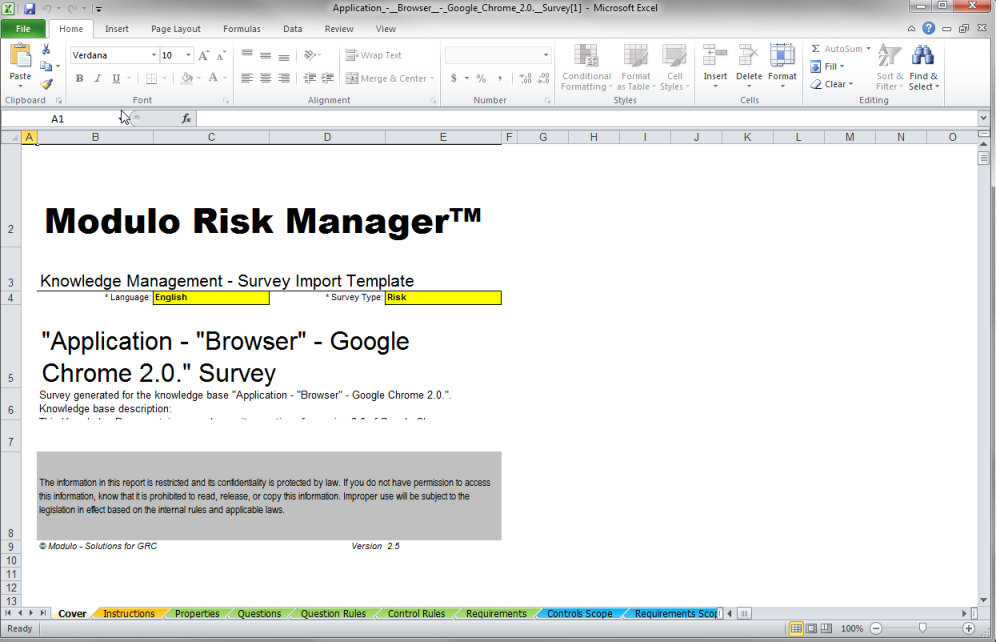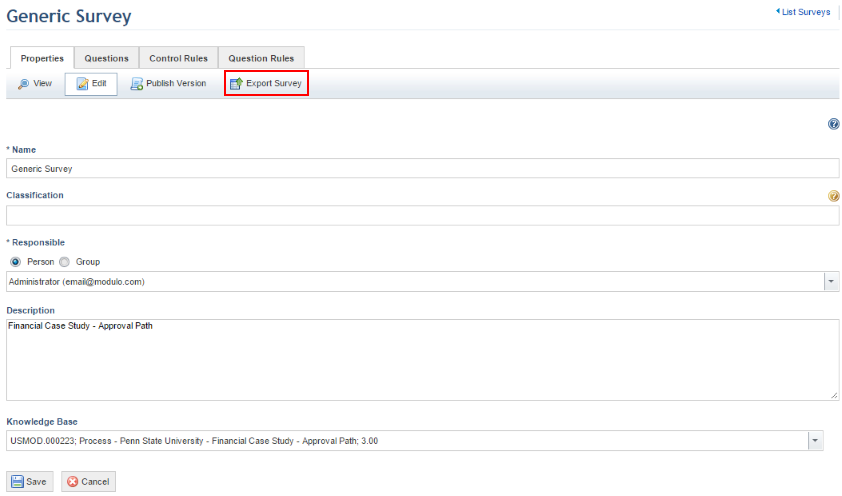
1. Access the Knowledge module.
2. In the Knowledge menu, click the Surveys option.
3. Click Edit next to the survey you want to export.
4. In the Properties tab, click Export Survey (see figure below).
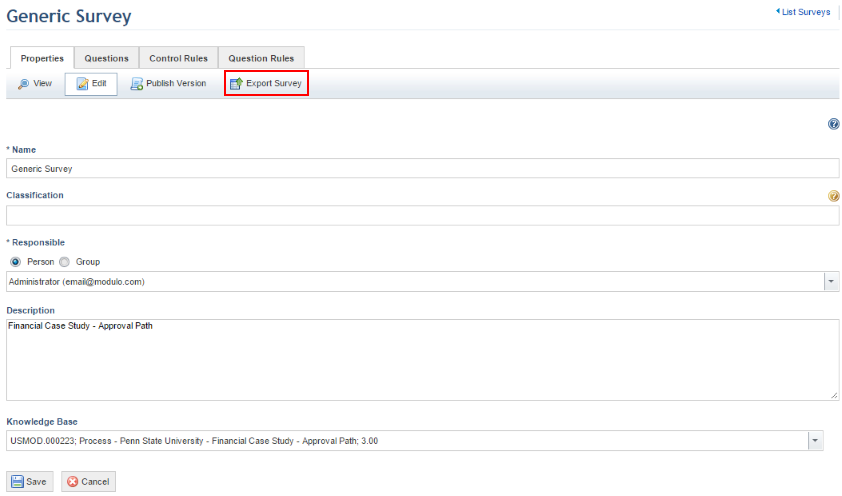
The system requests confirmation to export the survey (see figure below).
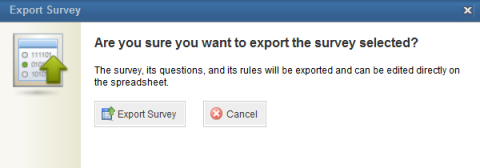
5. Click Export to Excel to confirm. If you want to quit the operation, click Cancel.
6. In the dialog box that appears, save the file to your computer and open it.
The system displays the exported survey in Microsoft Excel (see figure below).