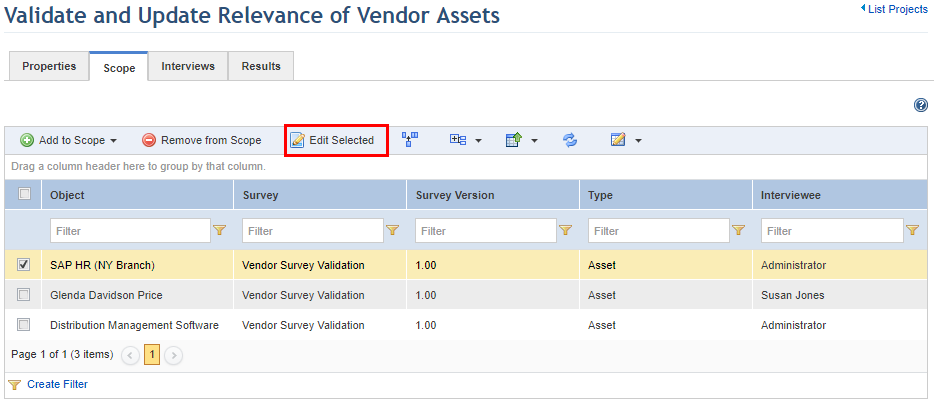
This topic explains how to change the survey and the interviewee that will be used to collect data on the business components or assets already added to the scope of an organizational project. This is only possible if the interview has not yet been sent to the interviewee for the first time (status: "Not Sent") or if it has been cancelled (status: "Cancelled").
1. Access the Organization module.
2. In the Projects section, click the List Projects option.
3. In the List Projects section, click Edit next to the project you want to edit.
4. Click the Scope tab.
5. Mark the checkboxes next to the objects whith the survey or interviewee you want to change and click Edit Selected (see figure below).
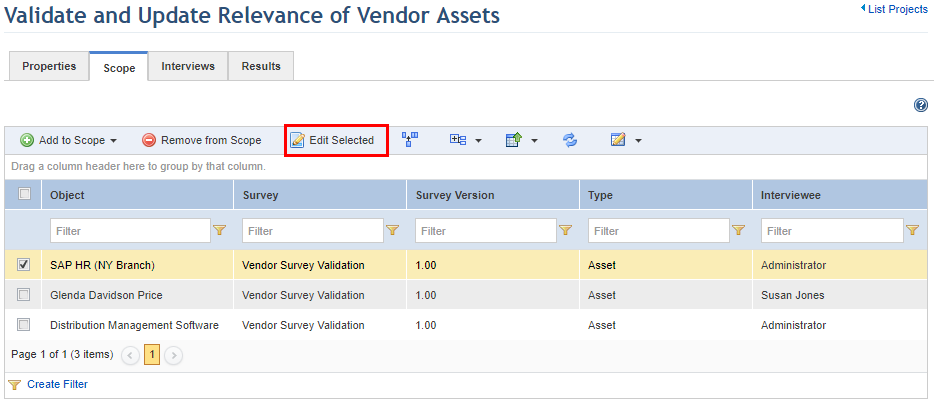
The system displays a new screen where a new survey and a new interviewee can be selected (see figure below).
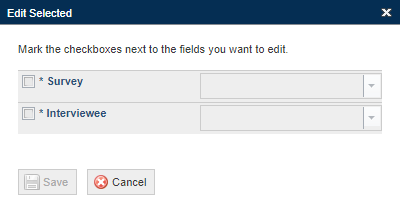
6. Mark the checkbox next to the Survey field and select the new survey that should be used to collect data on the selected objects. Keep in mind that only published surveys will be displayed.
7. Mark the checkbox next to the Interviewee field and select the new person to be interviewed in order to collect data on the selected objects. By default, the system assigns as interviewee the person responsible for the object.
8. To save your changes, click Save. To cancel the operation, click Cancel.
The system displays a success message.
9. To remove objects from the scope, mark the checkboxes next to the ones you want to remove and click Remove from Scope (see figure below).
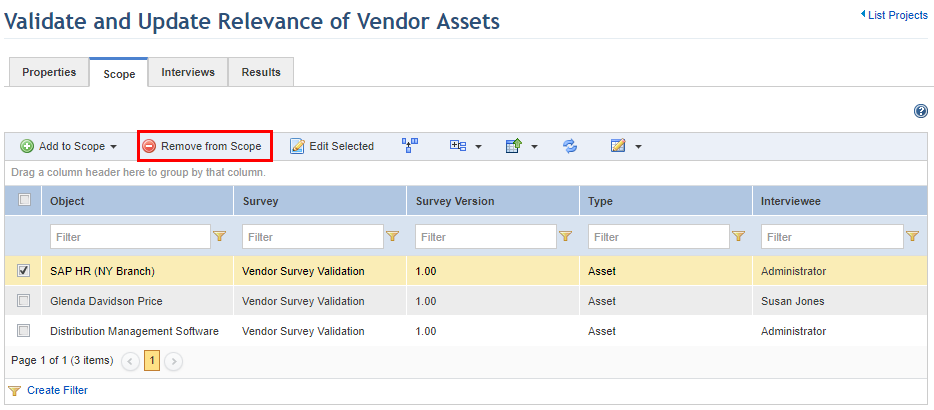
The system requests confirmation to remove the objects from the scope (see figure below).
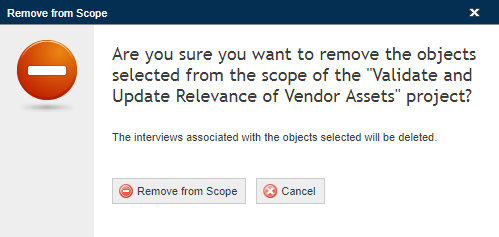
10. Click Remove from Scope to confirm. If you want to quit the operation, click Cancel.
The system displays a success message.
Note: If all objects are removed from the scope of the project, the Interviews tab will be disabled. In addition, the interviews associated with the objects removed from the scope will be deleted. If the interviews had already been sent, the interviewees will receive an e-mail indicating that the interviews were deleted and no longer need to be answered.