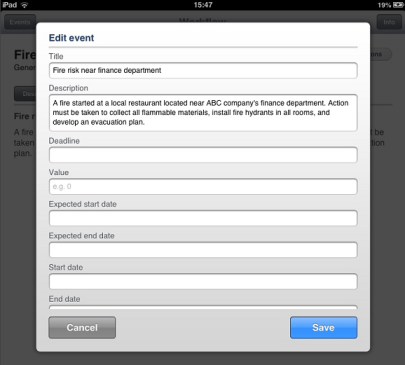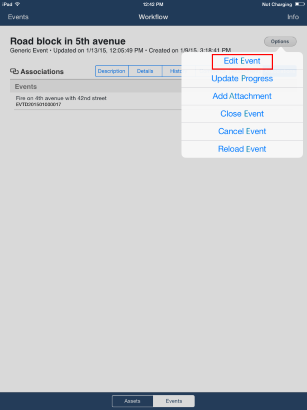
This topic provides orientation on how to edit event properties, such as the title, description, and the USR, as well as on how to specify and edit the values of event attributes through the Workflow app. It is important to note that all event attributes can be viewed through the app, but only Text, Number, List of Options, and Paragraph attributes can be edited and only if they were included in the Details tab. Note that, to edit events through this application, authenticated users must have access to the Workflow module and permission to edit events in the system.
1. Tap Events and then select the event with the properties and attributes you want to edit.
2. In any tab of the event, tap Options and then Edit Event (see figure below).
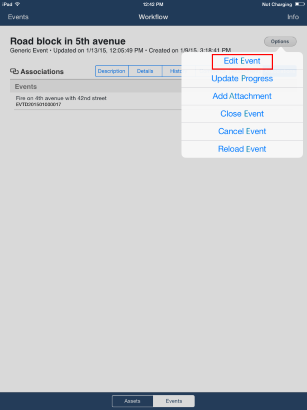
8. In the pop-up window that appears, make the necessary changes to the properties and custom attributes and tap Save. If you want to quit the operation, tap Cancel (see figure below).