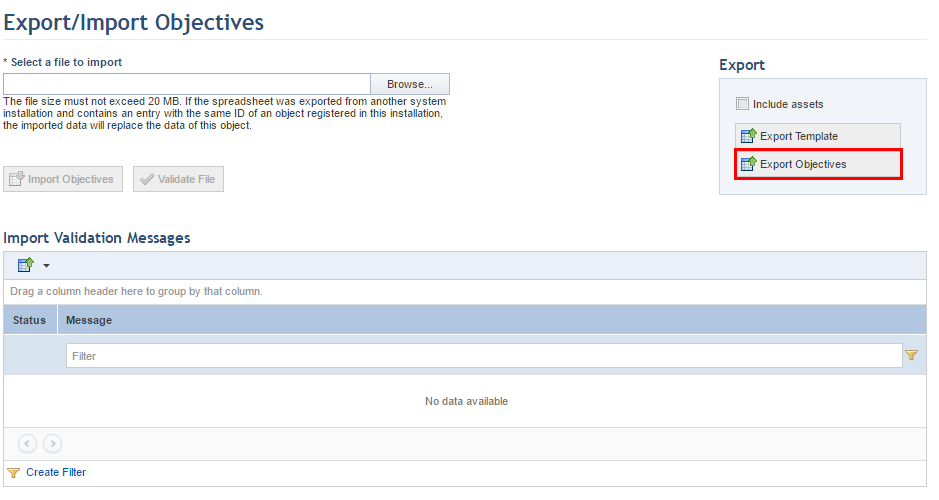
1. Acess the ERM solution.
2. In the Strategic and Enterprise Objectives section , select Export/Import Objectives.
The system displays a screen where the objectives can be exported.
3. In the Export area, mark the Include assets checkbox to include in the spreadsheet the list of assets registered in the Organization module.
4. Click Export Objectives (see figure below).
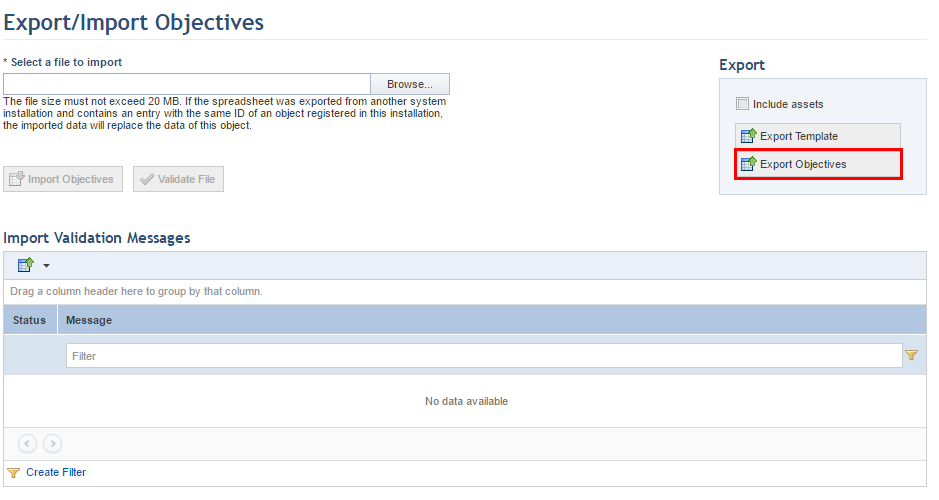
The system exports a spreadsheet with all the registered strategic and enterprise objectives.
7. Save the file to your computer and open it.
8. Follow the instructions in Chapter 4: ERM -> Strategic and Enterprise Objectives -> Export/Import Objectives -> How to Create Strategic or Enterprise Objectives through a Spreadsheet to edit information on the spreadsheet.