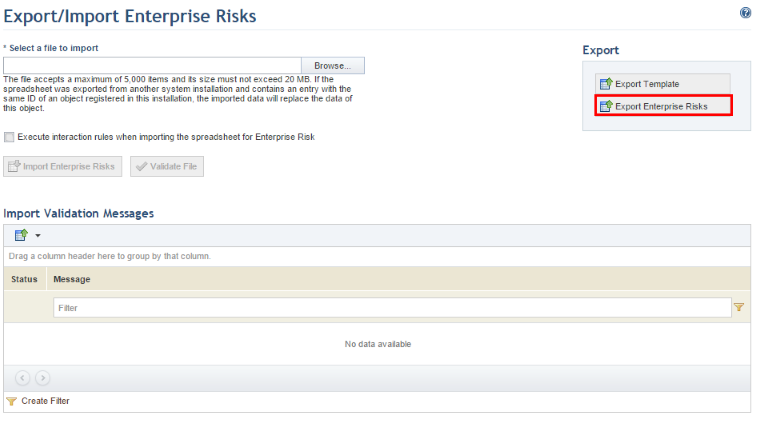
1. Access the ERM solution.
2. In the Risk Register section, select Export/Import Risks or Export/Import Controls.
The system displays a page where the enterprise risks or controls can be exported.
3. In the Export section, click Export Enterprise Risks or Export Controls (see figure below). A maximum of 5,000 items can be exported and the file size cannot exceed 20 MB.
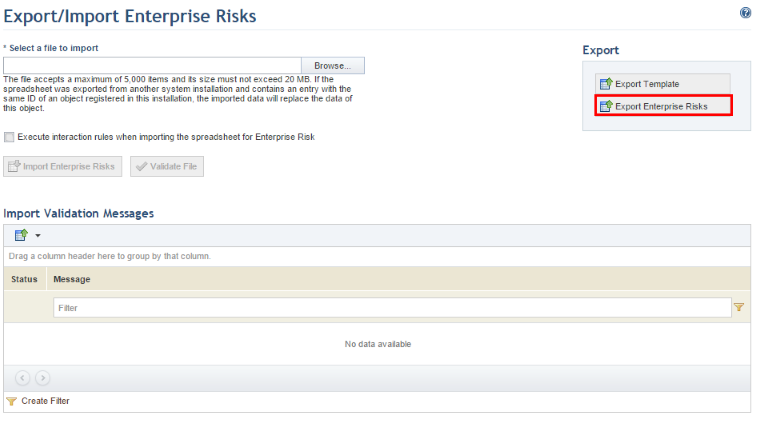
The system exports a spreadsheet with all the risks or controls registered in the system.
4. Open the file or save it to your computer.
5. Follow the instructions in Chapter 4: ERM -> Export/Import Enterprise Risks and Controls -> How to Create Enterprise Risks or Controls through a Spreadsheet to edit information on the spreadsheet.