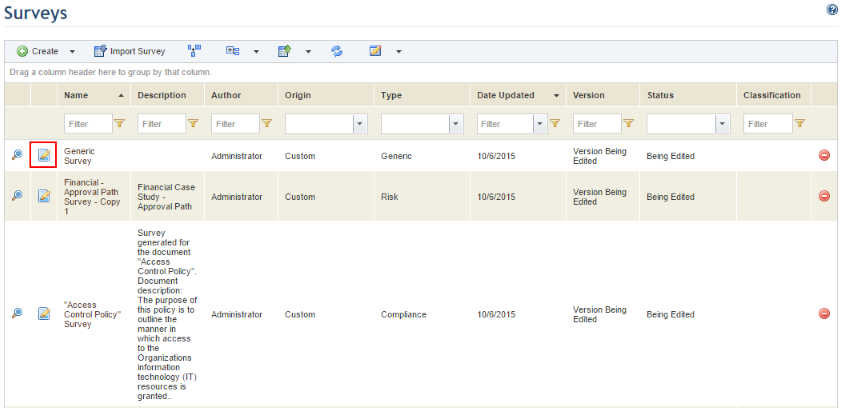
Existing surveys can be edited, but a new version of the survey will be created based on the current one. The version of the new survey will be “Version Being Edited” and, once published, the version number will by default be the current version number plus a whole number.
1. Access the Knowledge module.
2. In the Knowledge menu, click the Surveys option.
3. In the Surveys section, click Edit next to the survey you want to edit (see figure below).
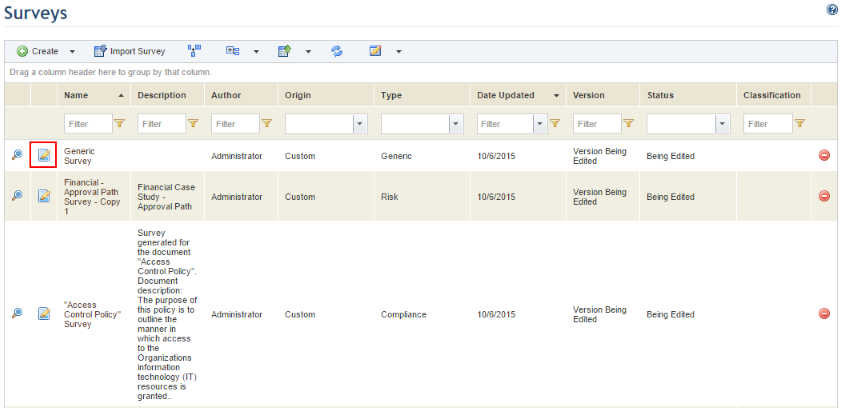
The system requests confirmation to edit the survey, informing that a new version of the survey will be created (see figure below).
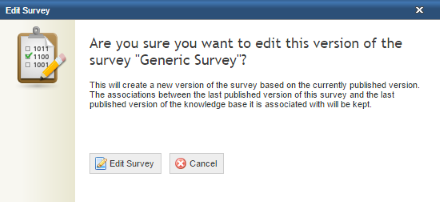
4. Click Edit Survey to confirm editing. If you want to quit the operation, click Cancel.
The system displays a screen where its properties can be edited (see figure below).
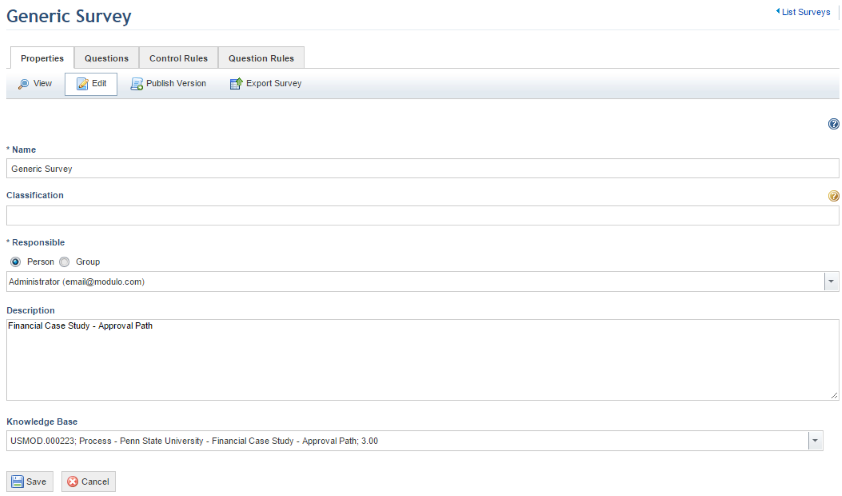
Note: Surveys must be published before they can be used in projects. For details on publishing surveys, see Chapter 8: Knowledge -> Surveys -> Publishing Surveys.