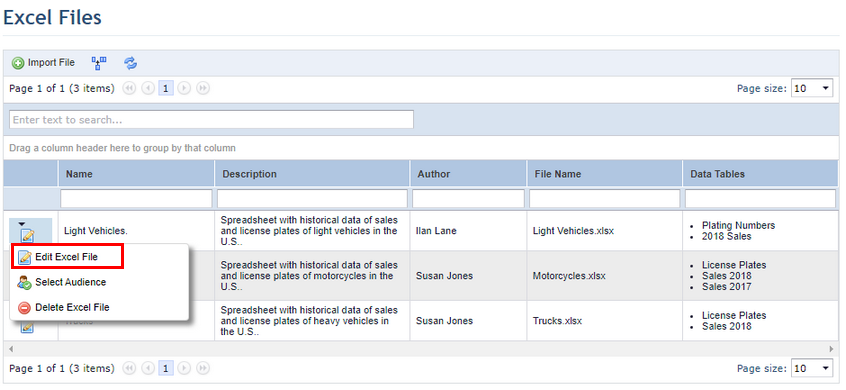
This topic provides guidance on how to edit an Excel file and share its tables with people and groups of people. The author who imported the file can edit information such as the file name and description, choose or remove tables from the file to be used as data sources, and change an imported file for another.
People and groups of people can be included in the audience of an Excel file so that they can use its tables in their own dashboards. Note that the audience refers to the whole file and therefore has access to all of the tables that were selected from the file. This means that if a file is imported with two tables, the audience members of the file will have access to both tables and can use them in their dashboards.
1. Access the Data Analytics module.
2. Select the Excel Files option.
3. Click Edit next to the file you want to edit and select the Edit Excel File option from the drop-down menu (see figure below).
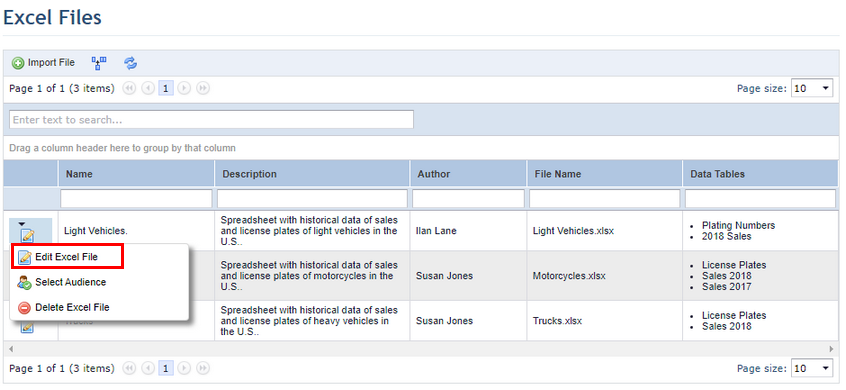
The system displays a page where the file information can be edited (see figure below).
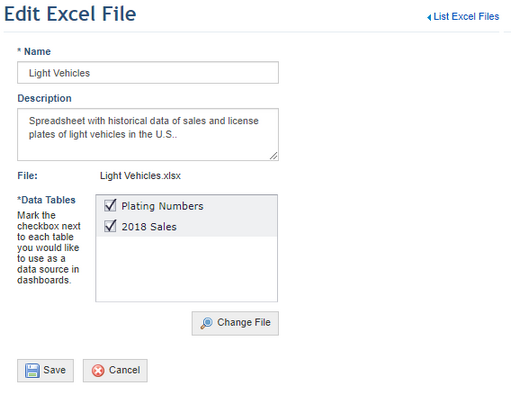
4. Make the necessary changes and click Save. If you want to quit the operation, click Cancel.
The system displays a success message.
5. To return to the main list, click List Excel Files in the upper right corner.
6. To select the audience of a file, click Edit next to it and then click Select Audience (see figure below).
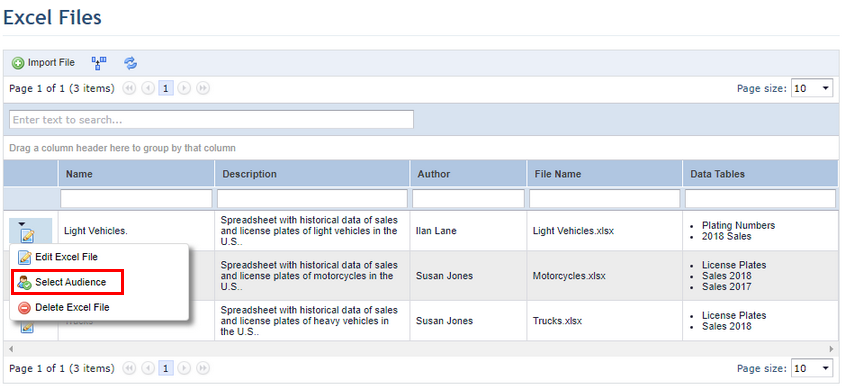
The system displays a page where you can manage the audience of the Excel file.
7. Click Add Audience and select People or Groups of People (see figure below).
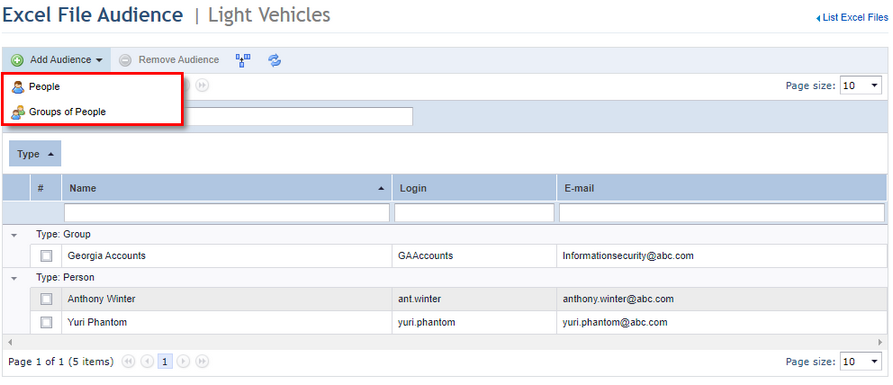
8. Next, select the people or groups of people you want to include and click Add (see figure below).
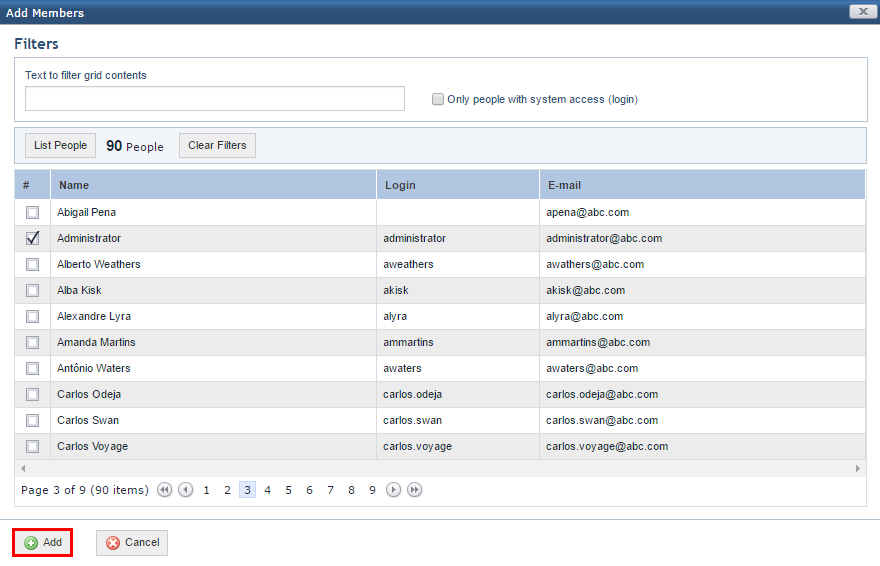
The system adds the people or groups of people to the audience of the file.
9. To remove a person or group from the audience, mark the checkbox next to their name and click Remove Audience.
The system removes the selected people and groups from the file audience. These people and groups will no longer be able to use file tables as data sources in neither existing nor new dashboards.