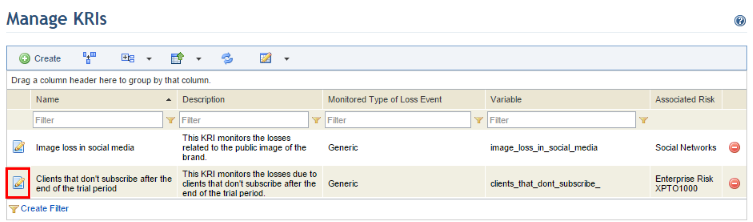
1. Access the ERM solution.
2. In the KRIs section, select Manage KRIs.
3. In the Manage KRIs section, click Edit next to the KRI you want to edit (see figure below).
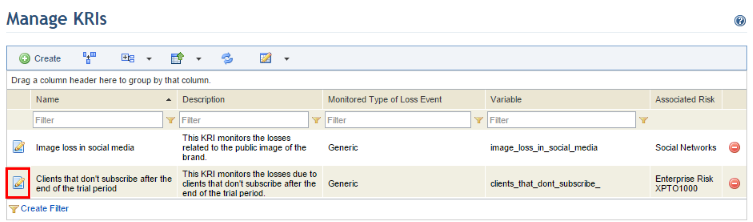
4. After editing the fields, click Save. If you want to cancel the operation, click Cancel.
The system displays a success message.