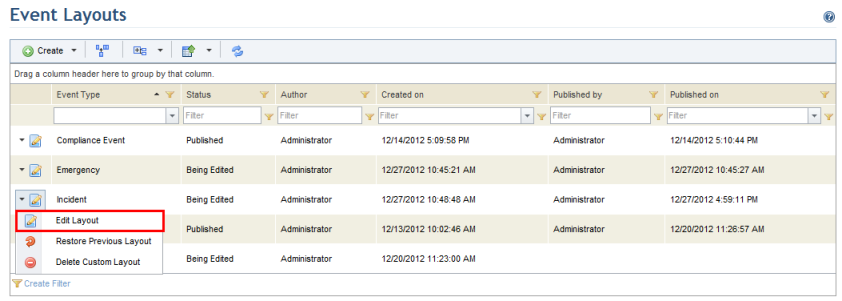
1. Access the Administration module.
2. In the Customizations section, click the Event Layouts option.
The system displays all previously created layouts.
3. To edit a custom layout, click Edit next to its name and select Edit Layout (see figure below).
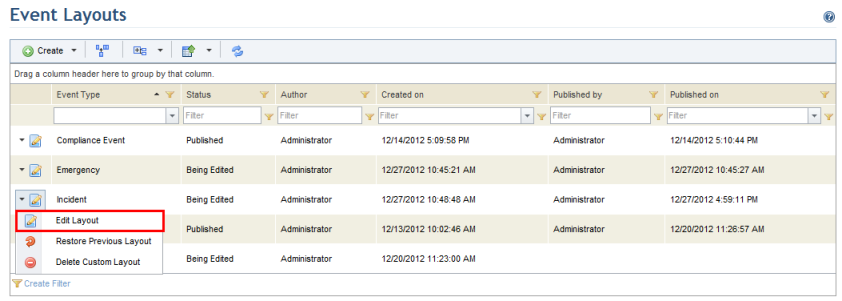
The system displays the layout editor, where changes to the layout selected can be made (see figure below).
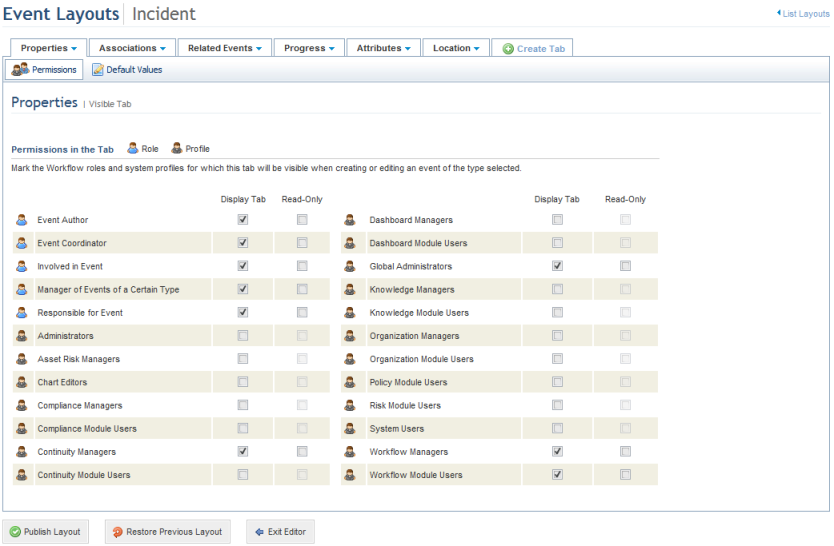
4. Make the necessary changes and click Publish Layout. If you want to discard the changes made and apply the last published layout, click Restore Previous Layout. To save your changes without publishing a new version, click Exit Editor.