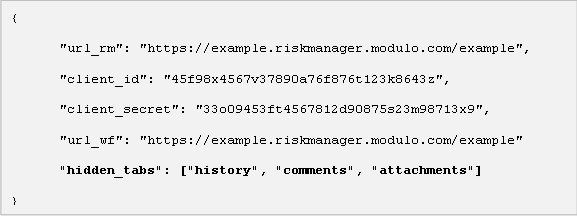
In addition to the basic configurations, a configuration file can be used to define which tabs in the Workflow app will be hidden from the user. For this, the "hidden_tabs" key must be added to it, as it is in this key that the tabs to be hidden will be specified. The valid values for this key are "description", "details", "history", "comments", "attachments", and "associations". These values should be entered between brackets and refer to different tabs in the app which can be hidden (see figure below).
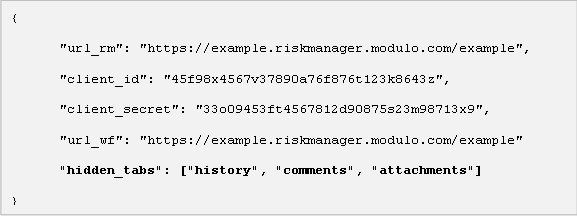
Note: The configurations for accessing the system and the tabs set to be hidden can both be changed through the Settings area of the device itself, even after being defined through the configuration file.