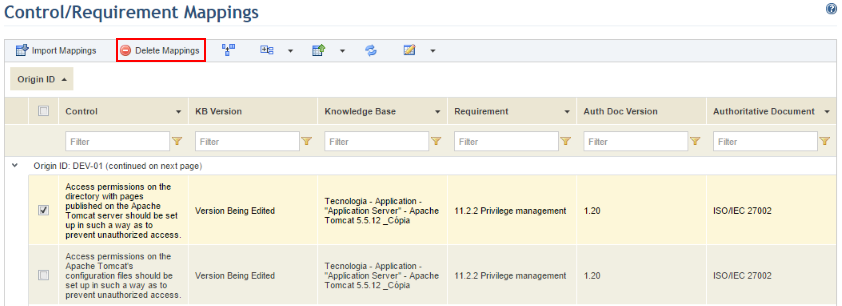
1. Access the Knowledge module.
2. In the Knowledge section, select the Control and Requirement Mappings option.
3. In the Control and Requirement Mappings section, mark the checkboxes next to the mappings you want to delete and click Delete Mappings (see figure below).
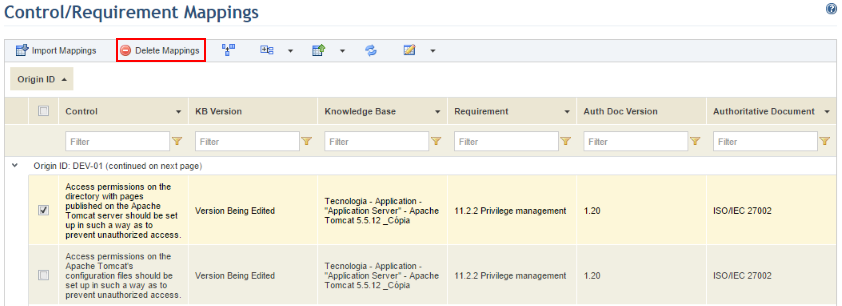
The system displays a success message.