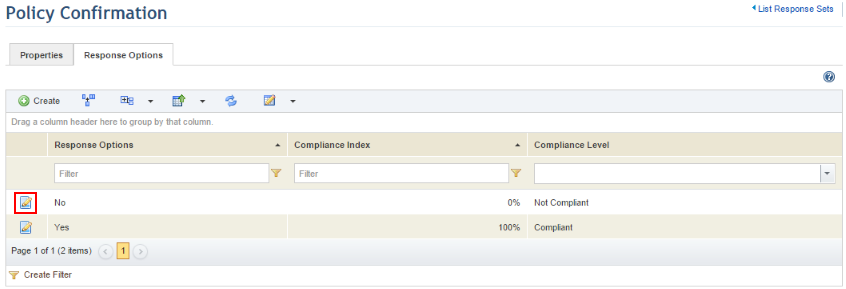
This topic explains how to use the response set editor from the Knowledge module to delete previously created response sets or response options. Published response sets or those provided by Modulo cannot be deleted.
1. Access the Knowledge module.
2. Select Response Sets from the Compliance Knowledge option on the menu.
3. In the Response Sets section, click Edit next to the response set containing the response option you want to delete.
4. Click the Response Options tab.
5. Click Edit next to the response option you want to delete (see figure below).
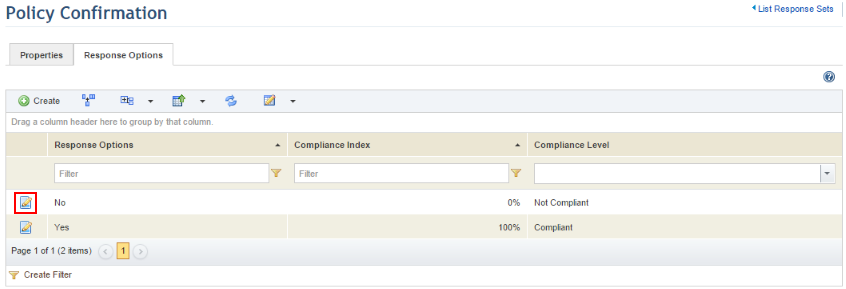
6. Click Delete in the area that loads (see figure below).
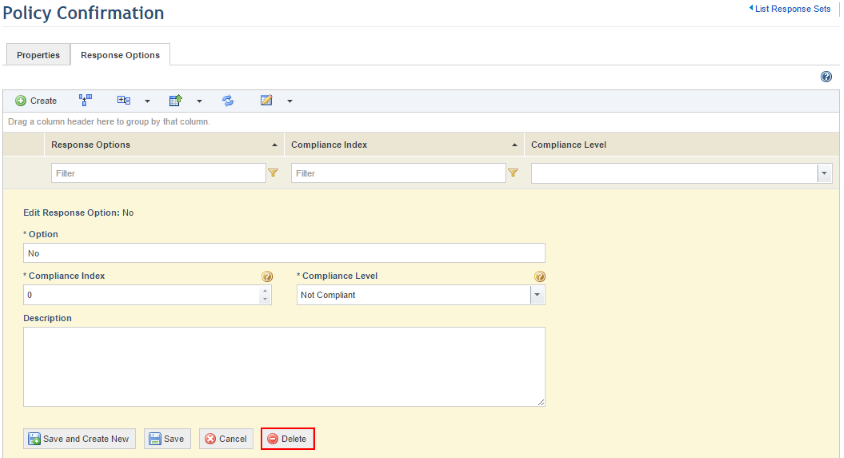
The system requests confirmation to delete the option (see figure below).
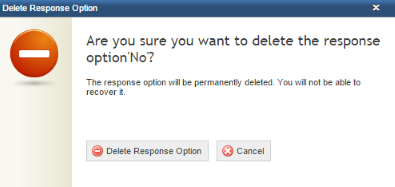
7. Click Delete Response Option to confirm. If you want to quit the operation, click Cancel.
The system displays a success message.
8. To delete a response set, click Delete in the Properties tab (see figure below).
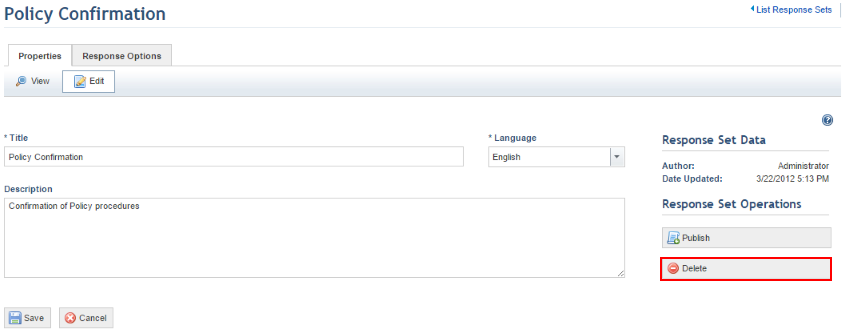
The system requests confirmation of the deletion (see figure below).
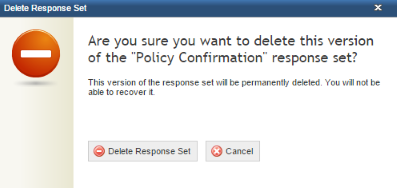
9. Click Delete Response Set to confirm. If you want to quit the operation, click Cancel.
The system displays a success message.