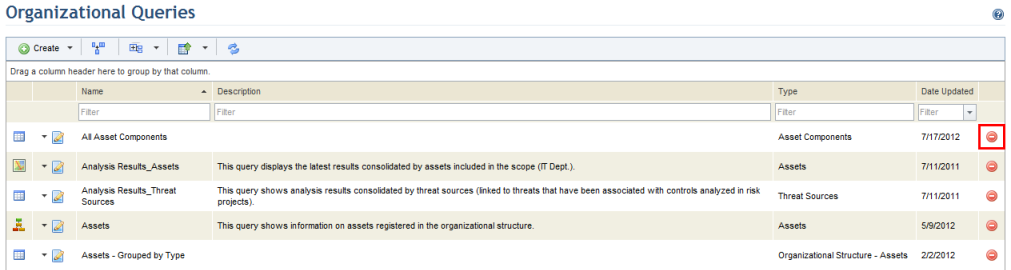
This topic explains how to delete queries from the Organization module. Keep in mind that you can only delete queries of which you are the author or editor.
1. Access the Organization module.
2. In the Queries section, click the List Queries link.
3. In the Organizational Queries section, click Delete next to the query you want to delete (see figure below).
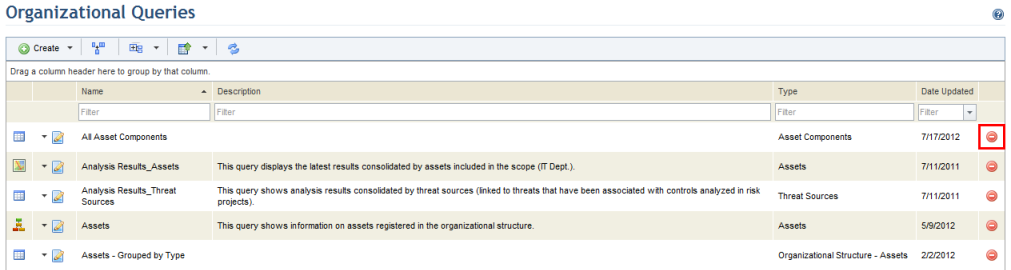
The system requests confirmation of the deletion (see figure below).
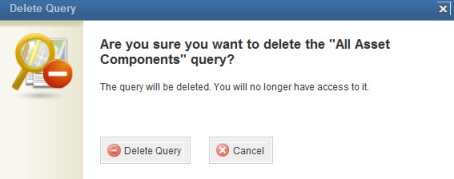
4. To confirm deletion, click Delete Query. If you want to quit the operation, click Cancel.
The system displays a success message.