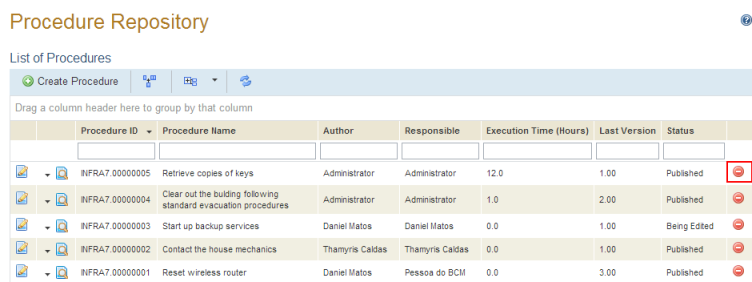
This topic explains how to delete procedures, both those being edited and those already published. Note that deleting a procedure means deleting all versions of it. Any versions previously associated with published plans will remain available in the plans. However, they will no longer be available for association with new plans and, when trying to publish a plan associated with a procedure that has been deleted, an alert will appear and the procedure will also need to be removed from the plan.
1. Access the Continuity module.
2. Select Procedure Repository from the Plans option on the menu.
3. In the List of Procedures section, click Delete next to the procedure you want to delete (see figure below).
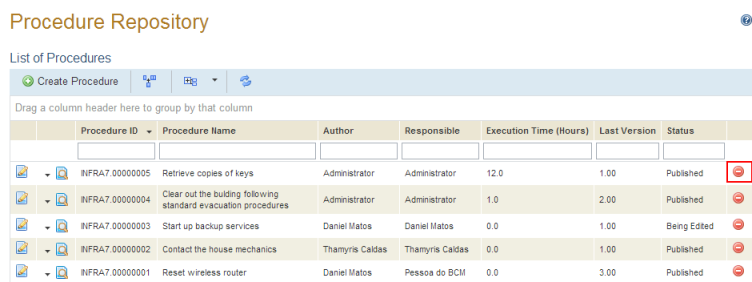
The system requests confirmation to delete the procedure (see figure below).
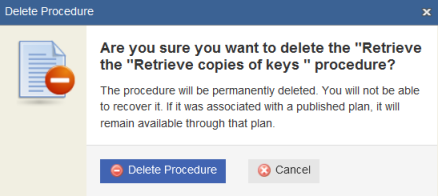
4. Click Delete Procedure to confirm. If you want to quit the operation, click Cancel.
The system displays a success message.