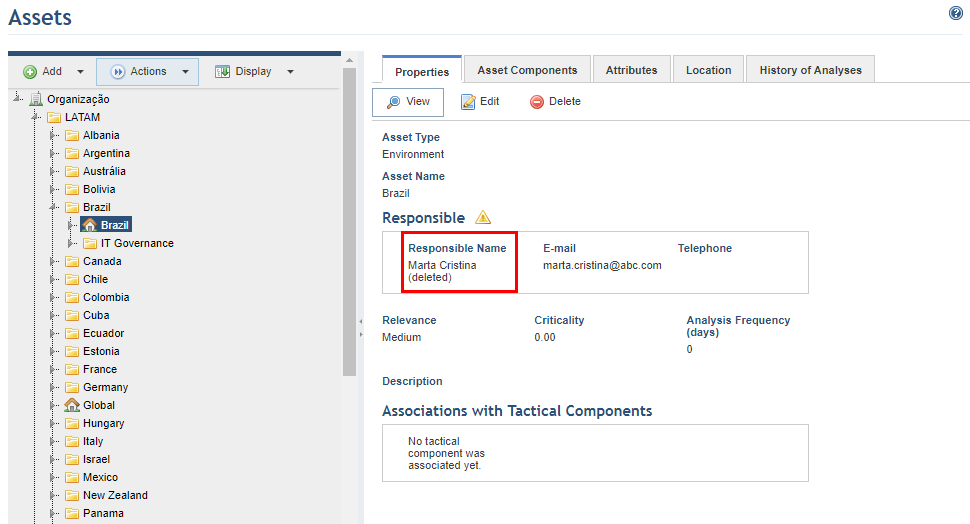
This topic explains how to use the Manage People section from the Organization module to delete previously created people.
When a person is deleted, the following will also take place:
•If the person deleted from the system is a user, their user account will also be deleted.
•If the person deleted is a member of a group of people or a list of role restrictions, this person is removed from the group and the list.
•Queries created by the person deleted will be deleted from the list of queries of their respective modules if no audience members or editors are assigned. Otherwise, the queries will not be deleted and the word "(deleted)" will be displayed next to the name of the author. Note that even though queries are deleted from the main list in their modules of origin, they will still be available to be exported through integration tasks.
•If the person deleted was included in an access profile, their name will show with the word "(deleted)" after it.
•An alert will be displayed in the editable fields where the person was included with the word "(deleted)" after the person's name. These alerts will be shown until the person is substituted for another.
•In reports, knowledge bases, and other data exported from the system that mention people by name, the deleted person is displayed with the word "(deleted)" after their name.
•The deleted person will no longer be available for selection when assigning roles throughout the system.
•If an external directory has been integrated with the system, the person will only be deleted until the next integration task. For permanent deletion, the person must be deleted in the directory itself. (For details, see Chapter 17: Administration -> Integrations -> Integration Tasks -> Creating a Task to Integrate with an LDAP.)
See the figure below for an example of an alert for a person who was deleted but is still assigned to a role:
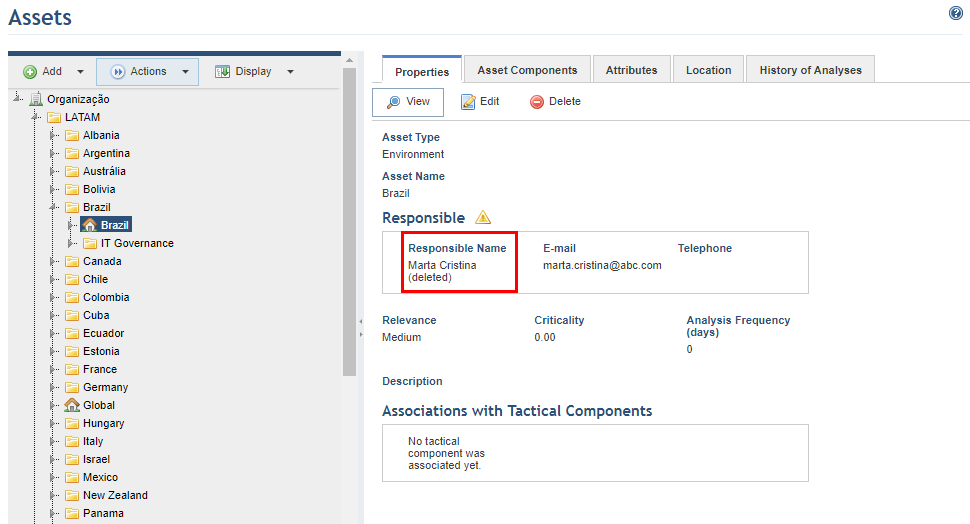
1. Access the Organization module.
2. Select Manage People from the People option on the menu.
3. In the Manage People section, mark the checkbox next to each person you want to delete and click Delete People (see figure below).
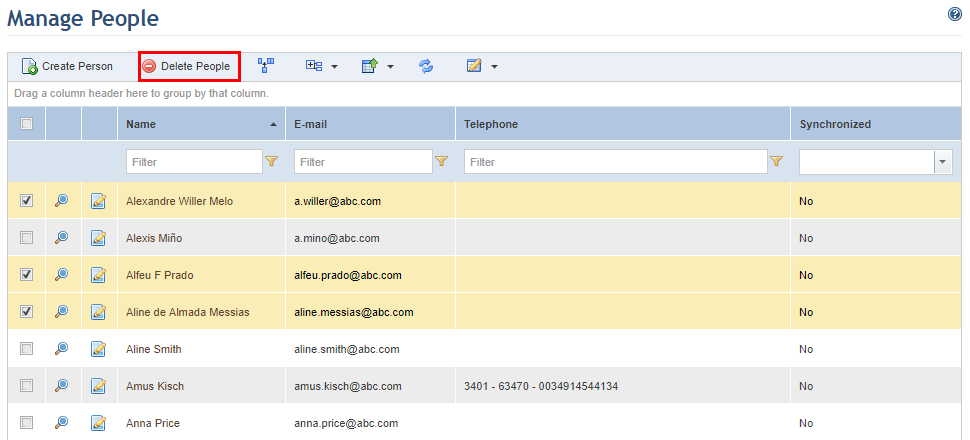
The system requests confirmation of the deletion (see figure below).

4. Click Delete People to confirm. If you want to quit the operation, click Cancel.
The system displays a success message.