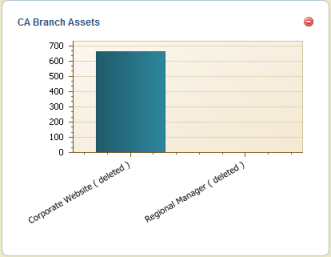
This topic explains how to use the Assets section from the Organization module to delete perimeters, assets, and asset components from the organizational structure. When an object is deleted, all objects below it will also be deleted. For example, when a perimeter is deleted, all assets it contains and the asset components associated with these assets will also be deleted.
If you delete an asset or asset component that is being used in risk projects, compliance projects, the integrated overview, reports, queries, or dashboards, it will appear showing as "deleted" within parentheses (see figure below). If an asset is deleted, all of its asset components will be deleted even if these are being analyzed in projects.
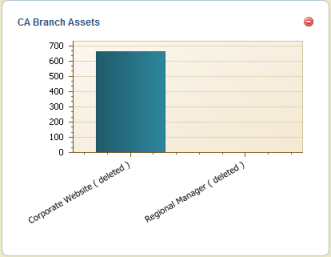
1. Access the Organization module.
2. Select Manage Assets from the Assets option on the menu.
3. In the Assets section, click the object you want to delete (perimeter, asset, or asset component) and, in the Properties tab, click Delete (see figure below).
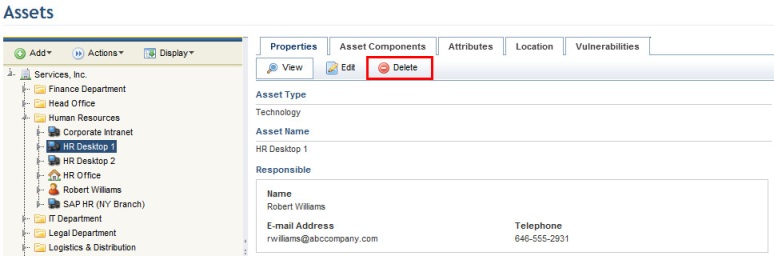
The system requests confirmation of the deletion (see figure below).
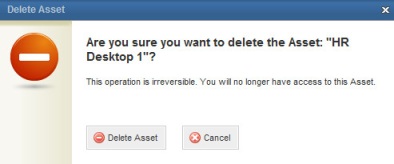
4. To confirm deletion, click Delete Asset. If you want to quit the operation, click Cancel.