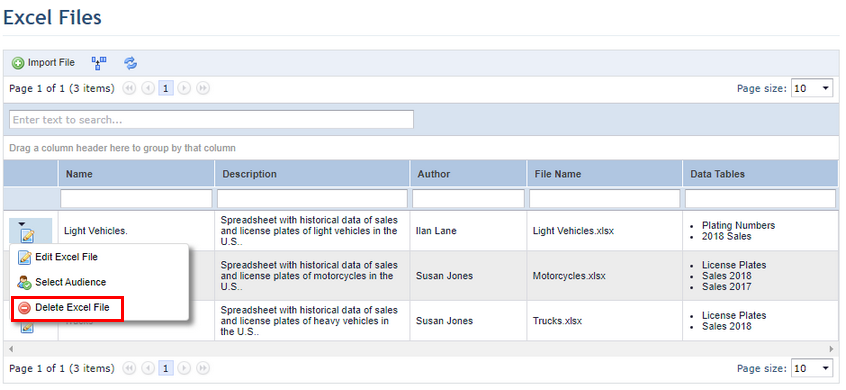
This topic explains how to delete Excel files that contain tables that can be used as data sources in dashboards. Keep in mind that only the author who imported the file can delete it. Once deleted, dashboards that use file tables as data sources will no longer display data from these sources.
1. Access the Data Analytics module.
2. Select the Excel Files option.
3. In the main list, click Delete next to the file you want to delete (see figure below).
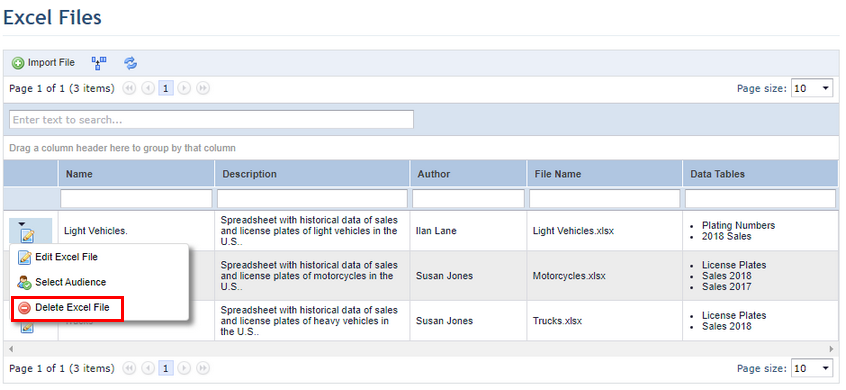
The system requests confirmation of the deletion (see figure below).
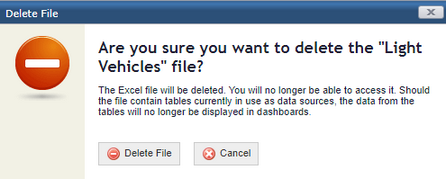
4. Click Delete File to confirm. If you want to quit the operation, click Cancel.
The system displays a success message.