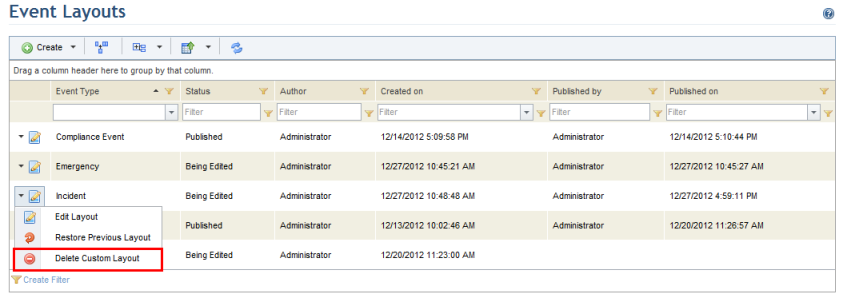
1. Access the Administration module.
2. In the Customizations section, select the Event Layouts option.
The system displays all previously created layouts.
3. To delete the custom layout and restore the default layout for an event type, click Edit next to the name of the event type and select Delete Custom Layout (see figure below).
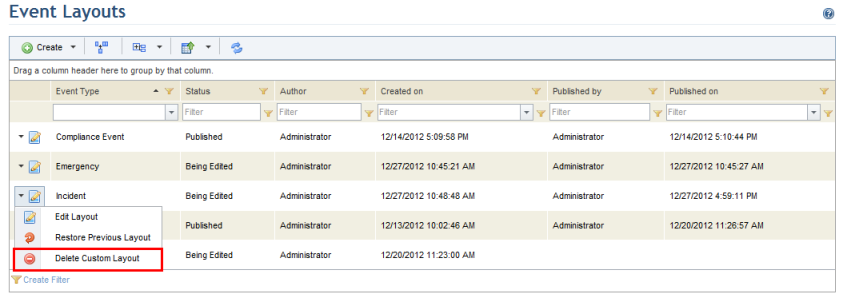
The system requests confirmation to delete the custom layout (see figure below).
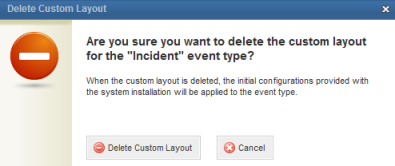
4. Click Delete Custom Layout to confirm. If you want to quit the operation, click Cancel.
The system displays a success message and applies the default layout to all events of the type.