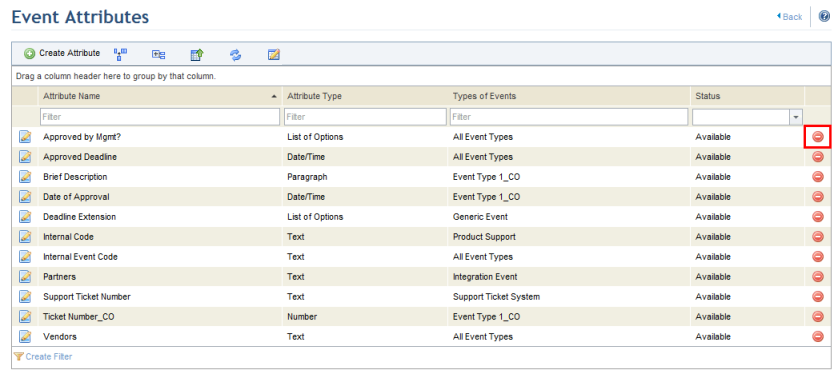
This topic explains how to delete event attributes. Workflow rules that use a deleted attribute in their actions or conditions will be disabled and must be corrected. In addition, if an attribute is the only field in the tab of an event with a customized layout, the layout may become invalid and will also require correction.
1. Access the Administration module.
2. Select Objects and Attributes from the Customizations option on the menu.
3. Click Edit next to Event and select the List Attributes option from the drop-down menu that appears.
4. Click Delete next to the event attribute you want to delete (see figure below).
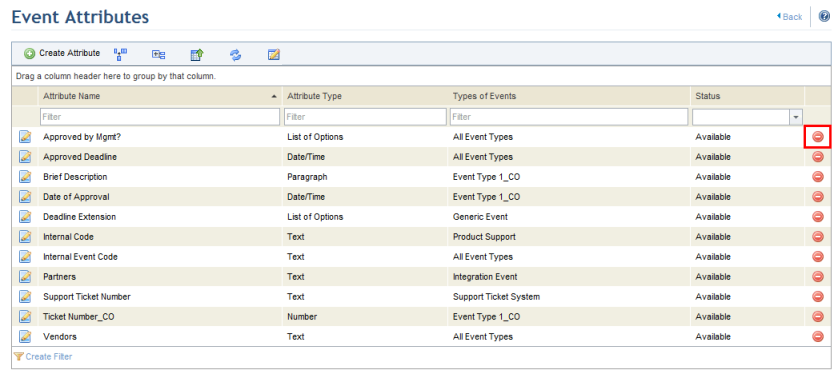
The system requests confirmation to delete the attributes selected (see figure below).
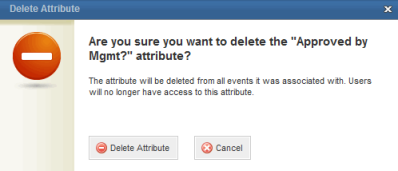
5. Click Delete Attribute to confirm. If you want to quit the operation, click Cancel.
The system displays a success message. The attribute will immediately be removed from all types of events it was associated with in the Workflow module.