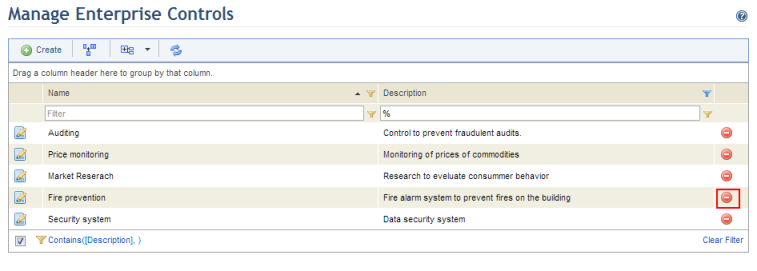
This topic explains how to delete an enterprise control. A deleted control that is associated with a risk will continue to be associated, but the "(deleted)" tag will be displayed next to it. When editing the risk, an alert will appear and the invalid control must be removed for the risk to be saved.
1. Access the ERM solution.
2. In the Risk Register section, select Manage Controls.
The system displays the list of enterprise controls.
3. In the Manage Enterprise Controls section, click Delete next to the control you want to delete (see figure below).
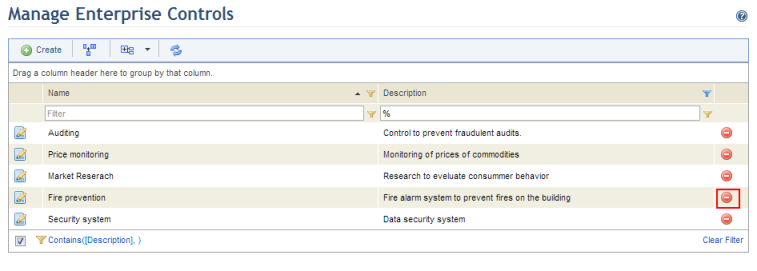
The system requests a confirmation to delete the control (see figure below).
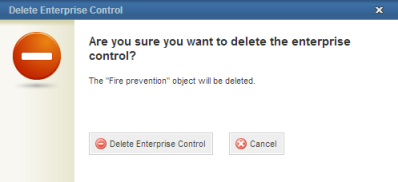
4. To confirm deletion, click Delete Enterprise Control. If you want to quit the operation, click Cancel.
The system displays a success message.