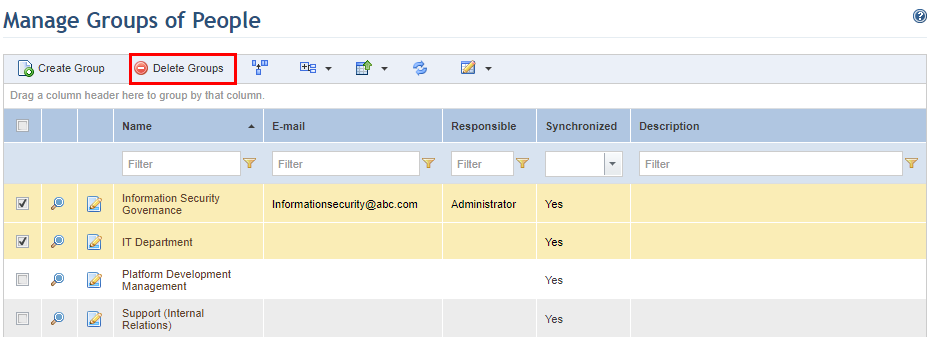
1. Access the Organization module.
2. Select Manage Groups of People from the People option on the menu.
3. In the Manage Groups of People section, mark the checkbox next to each group of people you want to delete (see figure below).
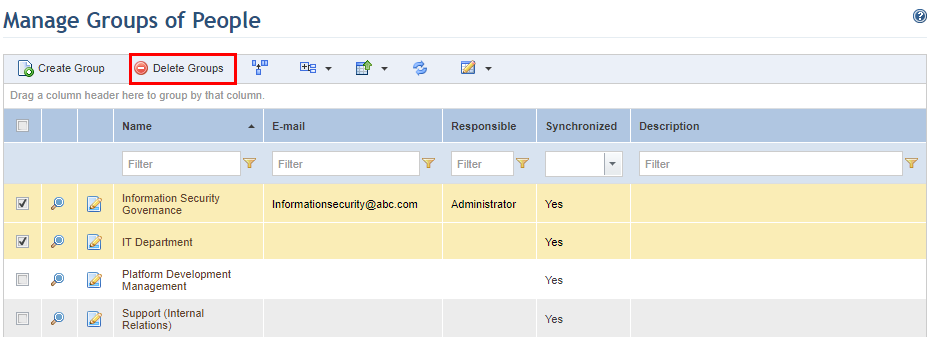
The system requests confirmation of the deletion (see figure below).
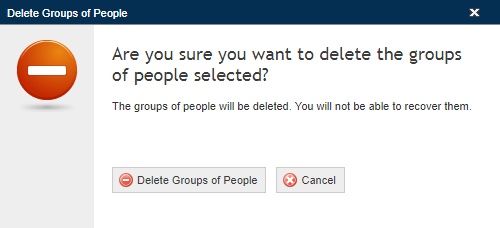
4. Click Delete Groups of People to confirm. If you want to quit the operation, click Cancel.
The system displays a success message.
Note 1: Groups of people synchronized to the system from an external directory can be deleted in the interface. However, they should be deleted from the directory as well; otherwise, they will be re-imported when the integration task with the directory is executed.
Note 2: If a group of people (whether synchronized or created manually in the system) assigned to a role in the system is deleted, this deletion will be indicated by "(deleted)" after its name in the places where it still appears.