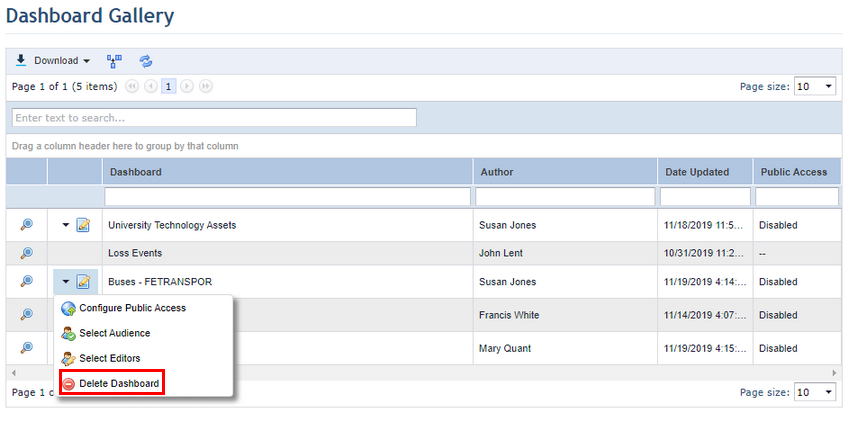
In this section, you can delete the dashboards of which you are the author. Note that deleting the dashboard in this module also deletes the dashboard from the Dashboard Designer program.
1. Access the Data Analytics module.
2. In the Dashboard Gallery section, click Edit and select the Delete Dashboard option from the drop-down list that appears next to the dashboard to be deleted (see figure below).
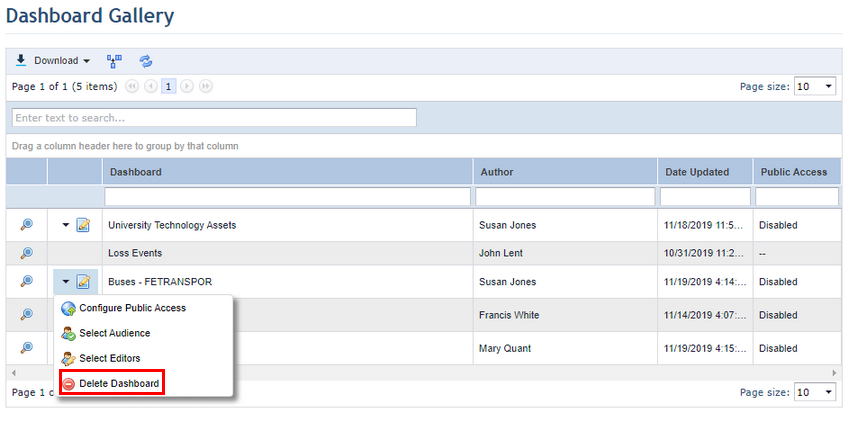
The system requests confirmation of the deletion (see figure below)
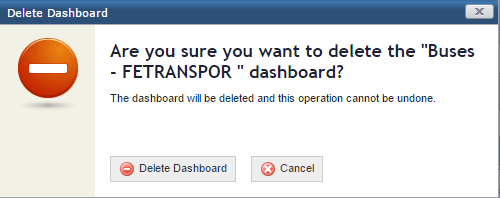
3. Click Delete Dashboard to confirm. If you want to quit the operation, click Cancel.
The system displays a success message.