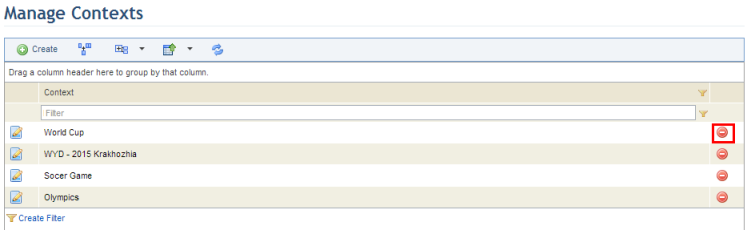
This topic explains how to delete a context. Contexts can be deleted at any time, and any deleted contexts associated with scheduled events will be tagged with "(deleted)". These events will remain registered in the system, but a valid context must be selected before they can be edited. New events cannot be registered with deleted contexts.
1. Access the Events solution.
2. In the Scheduled Events section, select Manage Contexts.
The system displays the list of contexts.
3. Click Delete next to the context you want to delete (see figure below).
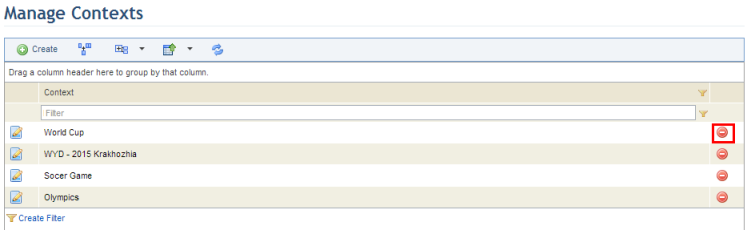
The system requests confirmation of the operation (see figure below).
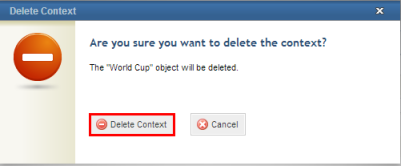
4. To confirm deletion, click Delete Context. If you want to quit the operation, click Cancel.
The system displays a success message.