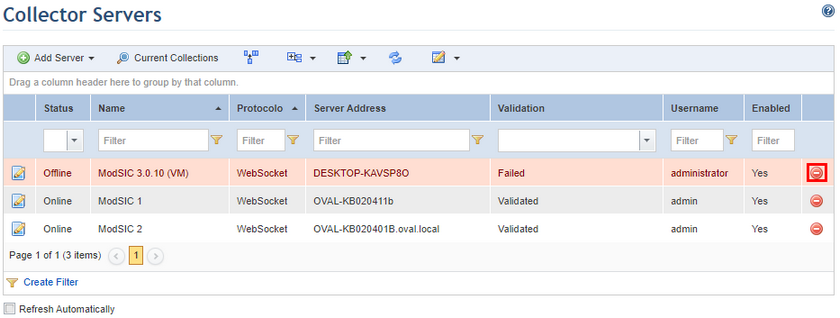
1. Access the Administration module.
2. Select Collector Servers from the Settings option on the menu.
3. In the Collector Servers section, click Delete next to the collector server you want to delete (see figure below).
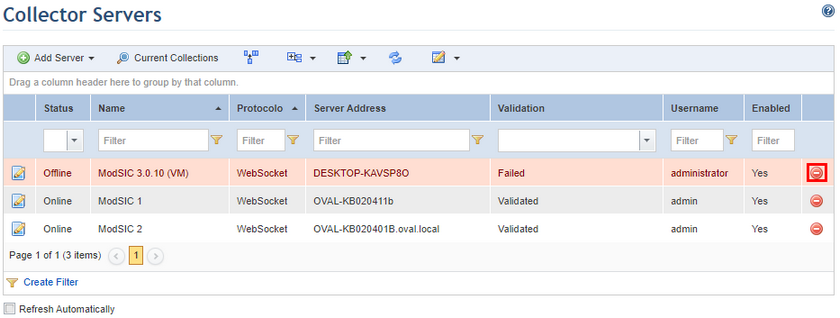
The system requests confirmation of the deletion (see figure below).
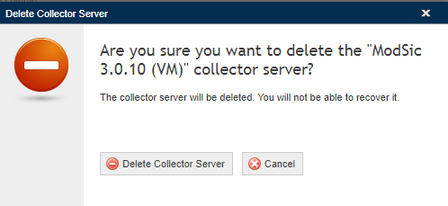
4. To confirm deletion, click Delete Collector Server. If you want to quit the operation, click Cancel.
The system displays a success message.