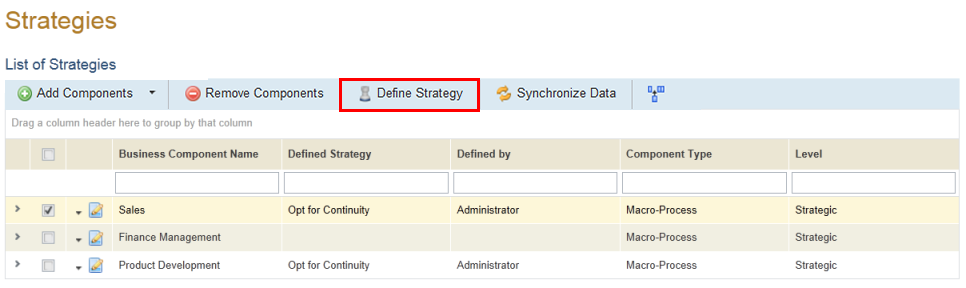
1. Access the Continuity module.
2. Select Continuity Strategies from the Strategies option on the menu.
The system displays the list of business components that were added manually or automatically once defined as critical.
3. In the List of Strategies section, mark the checkboxes next to the business components for which you want to define a strategy and click Define Strategy (see figure below).
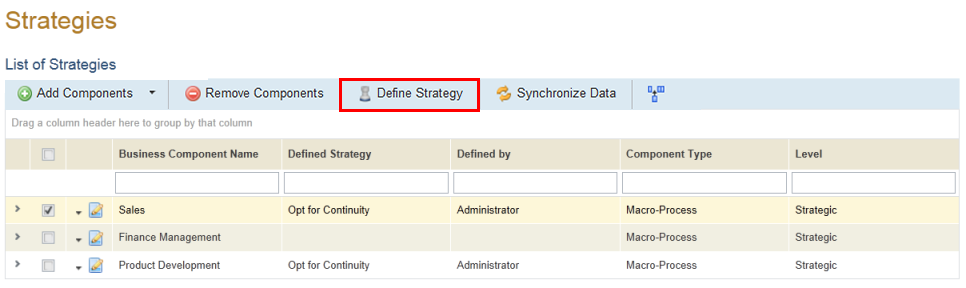
4. In the pop-up window that appears, select the Accept, Opt for Continuity, or Suspend or Terminate option from the Strategy field.
5. Enter any relevant details on the reasons for adopting the strategy selected in the Justification field. This field accepts up to 5,000 characters.
6. Click Define to confirm (see figure below).
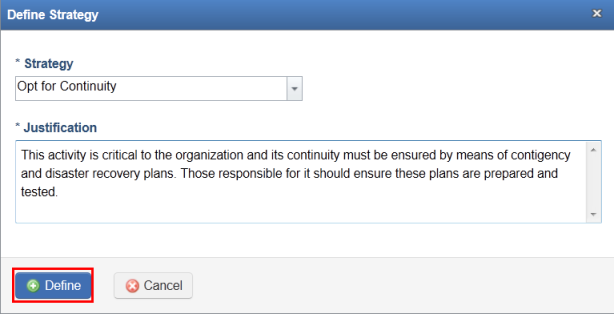
The system displays a success message.